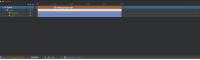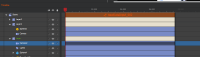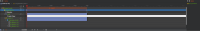-
 Technical task
Technical task
-
Resolution: Done
-
P2: Important
-
None
-
b1a5c793e31aa68e5f33ed7b64e0b1563d5efc0a
In 2.0 when user selects a data input to control the timeline of the animation, this change is only reflected by having a reddish text label appear in the timeline toolbar and by changing the title of the timeline palette to red. A more visual indication is needed.
One option is shown in the attached screenshot, where a reddish (data input colored) bar is shown to visualise which timeline area the data input values are mapped to and the label/name of the data input is shown there (where we also have more width to show even longer names for data inputs).
- relates to
-
 QT3DS-1668
Better visualisation of slide data input control
QT3DS-1668
Better visualisation of slide data input control
-
- Closed
-