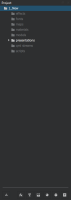-
Bug
-
Resolution: Fixed
-
P2: Important
-
Qt 3D Studio 2.1 BETA1
-
-
ad45b918002e9c54950e1a0b670a57b41e68aa88
Adding an asset to project causes the toolbar with the asset library buttons to move right, causing the rightmost button (open behavior library) to move half-way out of the window. only way to get this back seems to be to maximize/normalize the window. see attached screenshots.
happens when adding asset via different means, library buttons, file menu, add asset button. happens when maximized/normalized window, fixes itself if maximize/normalize from current window state. happens with any asset type, file name, etc.
Only happens on Windows, OSX does not seem to have this issue.