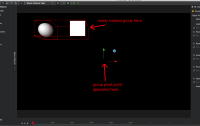Details
-
Bug
-
Resolution: Fixed
-
P2: Important
-
Qt 3D Studio 2.1 BETA1
-
-
b7c9348ee37bdd1d8bcc7bc28382e52dfc762639
Description
when you create a group, the pivot point should be in center of group. instead, it is in center of presentation panel. also, if you move the objects in the group, delete objects from group, etc. the pivot point never changes (was expecting to change to match group change)
steps to reproduce
- start 3d studio
- add two objects to presentation panel (i used cube and sphere)
- move the objects away from the center of panel
- select the two object
- group the objects
- pivot point of group is now center of presentation panel, not center of group
this is verified on 2.1 beta on osx and nighly build on windows (mats)