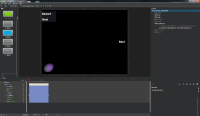-
Bug
-
Resolution: Fixed
-
P2: Important
-
Qt 3D Studio 2.2 BETA1
-
None
-
-
0909b85bc3c2d4c4c623ac09909b86a631d3a88f
Test steps:
1. Download the test project from https://drive.google.com/file/d/10y3pin15eO72C24EEd1pqjmfRpTyPELO/view?usp=sharing
2. Open the project
3. Go to Slides and chose slide 2: Slide3
4. Go to perspective, orthographic, top, bottom, left, right, front or back view and see the Scene camera preview
-> The slide is not shown correctly in the preview. The sphere object in the bottom-left and Text object on the right should be visible in the preview. The attached screenshots shows the slide in scene camera view and perspective view.