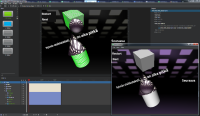-
Bug
-
Resolution: Won't Do
-
P2: Important
-
None
-
Qt 3D Studio 2.2 BETA1
-
None
Test steps:
1. Download the test project from https://drive.google.com/file/d/10y3pin15eO72C24EEd1pqjmfRpTyPELO/view?usp=sharing
2. Open the project
3. Choose the first slide and preview the project in viewer
-> The colors does not seem to be correct in the viewer. The difference is shown in the attached screenshot. The issue might relate to the light object "Light2" in the second slide "Slide3".
- relates to
-
QT3DS-2595 Hide tessellation related settings
-
- Closed
-
| For Gerrit Dashboard: QT3DS-2570 | ||||||
|---|---|---|---|---|---|---|
| # | Subject | Branch | Project | Status | CR | V |
| 244304,1 | Add test scene for lights on master slide | master | qt3dstudio/qt3d-runtime | Status: ABANDONED | -1 | 0 |
| 244412,4 | Skip lights not on current or master slide | master | qt3dstudio/qt3d-runtime | Status: DEFERRED | -2 | 0 |