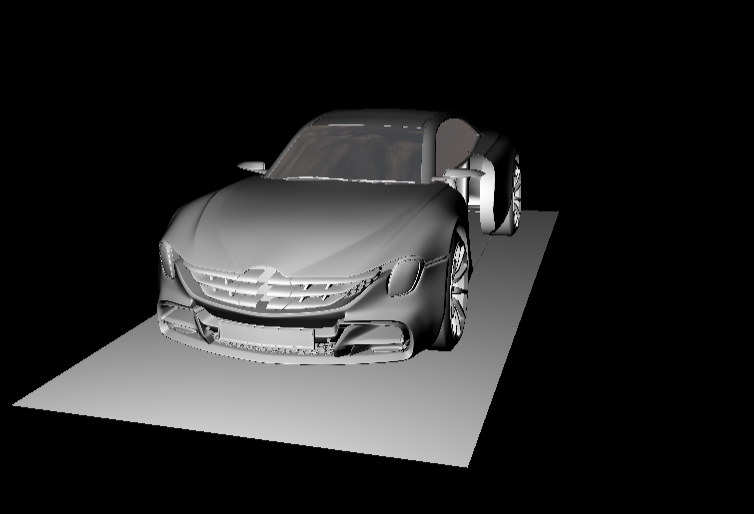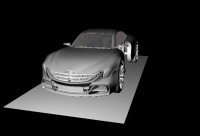-
Bug
-
Resolution: Won't Do
-
P2: Important
-
None
-
Qt 3D Studio 2.1
-
None
-
Windows 10 c8ee7bfa5a, Pelux Linux c8ee7bfa5a8d28ad5e9a80995c31e712ecfe64e0
1) Import model
2) Import thin_glass_refractive_material
3) Set #2 material for a mesh
4) Set environment map image
5) Run viewer with the project locally on Pelux Linux
6) The #3 mesh does not look the same as in the windows viewer
Log: thin_glass_refractive_log.txt![]()
Project: https://sfa.luxoft.com/f/ee1dd5291b3845ad88ef/?dl=1
Pelux Linux Viewer (c8ee7bfa5a8d28ad5e9a80995c31e712ecfe64e0):

Local Windows 10 Viewer (c8ee7bfa5a):