Details
-
Bug
-
Resolution: Unresolved
-
P2: Important
-
None
-
Qt 3D Studio 2.3 BETA1
-
None
-
Win10
GeForce 940 mx
Description
I start a new project and add a rectangle and a sphere to the scene. I set the light to Point light type (also changing light color).
In Perspective View, it looks like this:
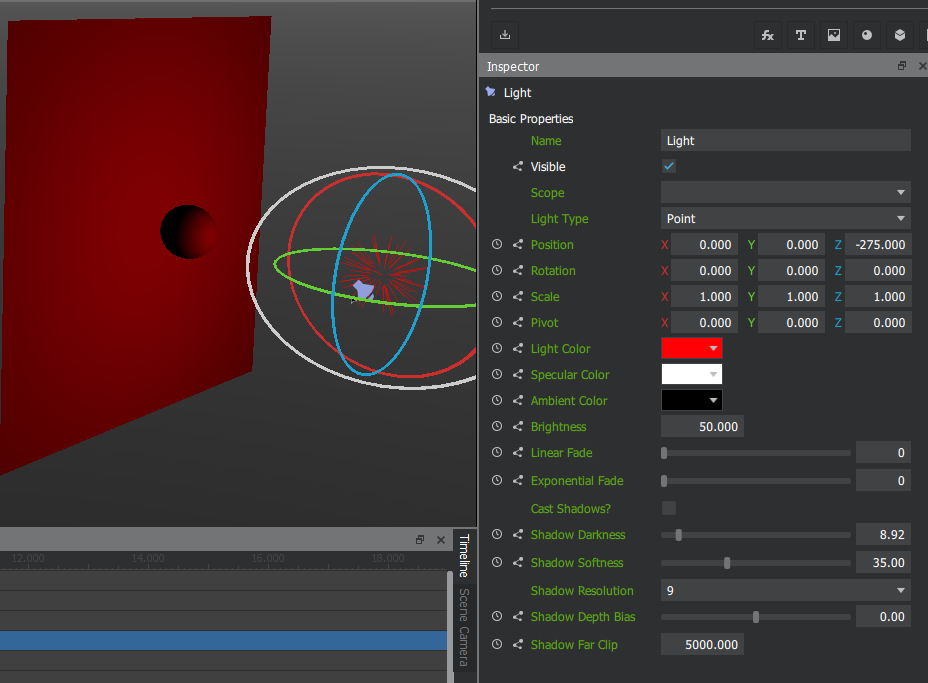
Then I enable Cast Shadows? for the light. The result looks like below (light gets darker, no shadow is cast from the sphere to the rectangle as one could expect).
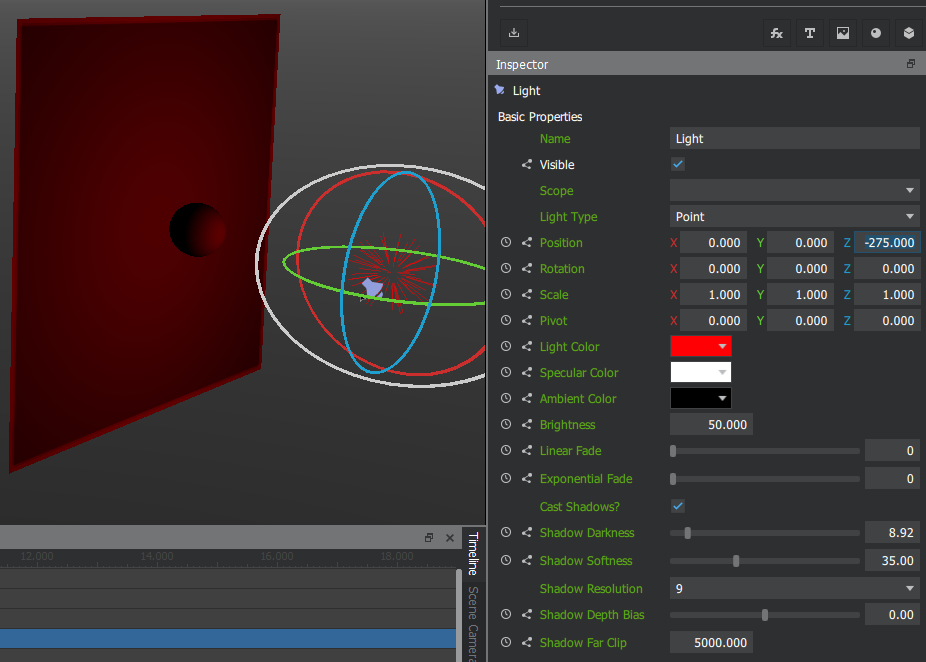
In Scene Camera View everything looks as expected with Cast Shadows? disabled. However when I enable it the whole scene turns black.
When I run it in the Viewer shadow works sometimes and sometimes not. I'm not sure how to reproduce it not working.
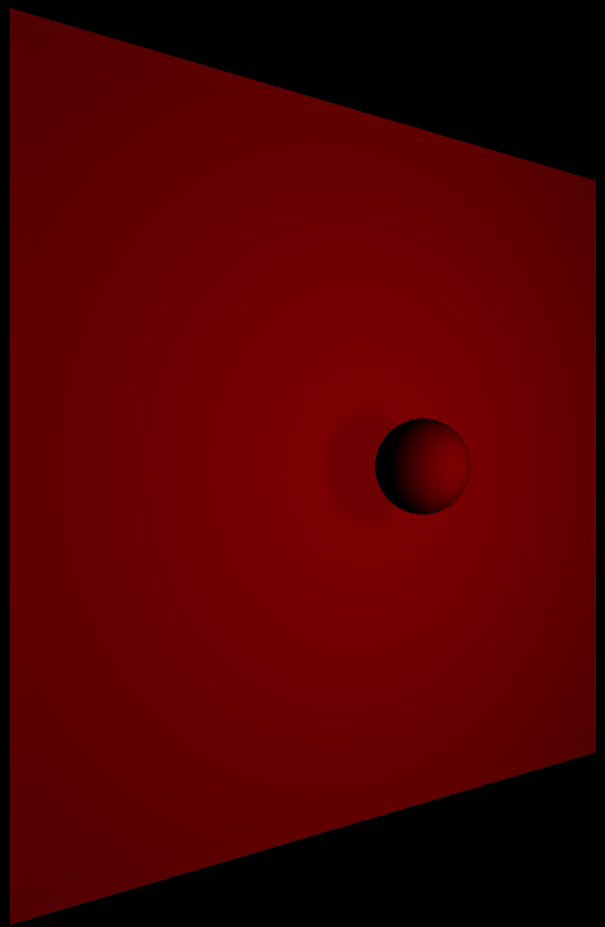
So back to viewer and lets look at the properties of the light, as seen the Scope is empty but Path has value Scene.Layer.
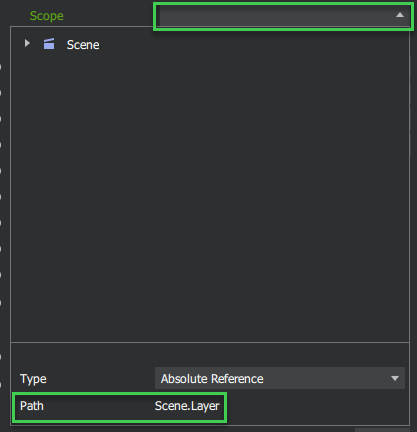
Now I set the Scope to layer. I dont know if this should make any difference.
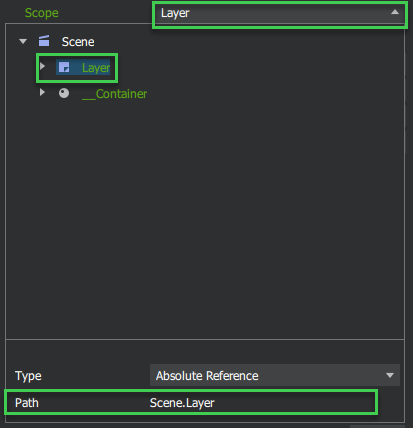
After I have done this the light is correct in all camera views in the editor. The light doesn't change when I toggle Cast Shadows? on/off. But there is still no shadow cast in the Editor. The Viewer works as expected.
Now I do the following:
- Close the editor
- Remove scope="#Layer" for the light element in the .uip file.
- Open the project in the editor.
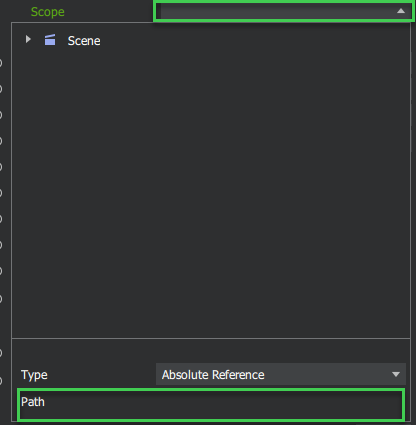
Now shadow works in the Scene Camera View but for i.e. Perspective View we have the same problem as originally described.