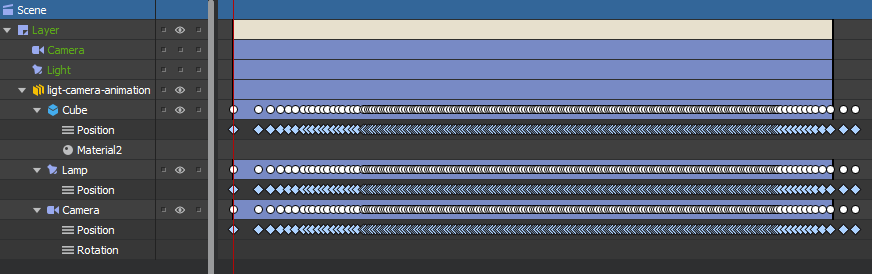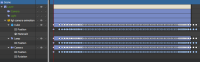-
Bug
-
Resolution: Unresolved
-
P2: Important
-
None
-
Qt 3D Studio 2.4 BETA1
-
None
I have a Blender file with animations to a cube, a light and a camera.
The cube has rotation animation, the light has position animation and the camera has both.
Animations are baked.
I export as FBX and import in Qt 3D Studio.
Issues:
- All objects now has the animations of the camera (rotation + location)
- All objects are located in the same place (the cameras place)
- Keyframes not visible for all animations, i.e. Camera has a rotation animation but no keyframes are visible.