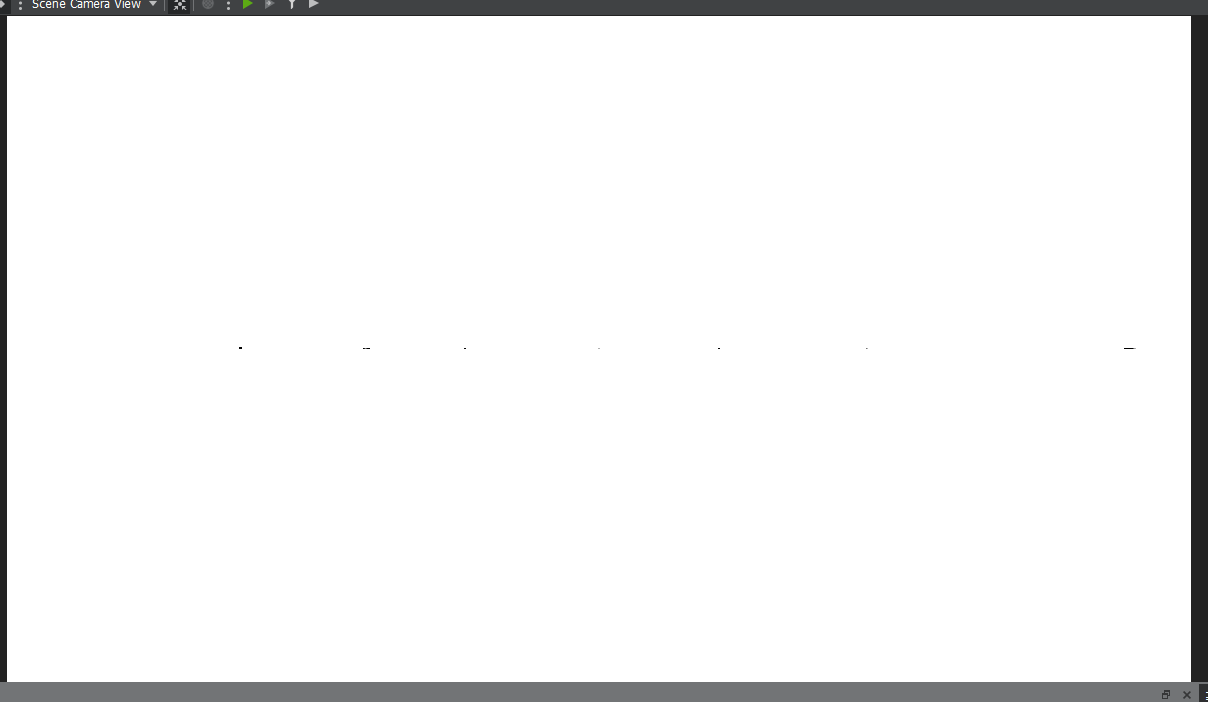-
Bug
-
Resolution: Unresolved
-
P3: Somewhat important
-
None
-
Qt 3D Studio 2.4 BETA1
-
None
Many of the assets in the asset library folder Models Library/Automotive are rotated and scaled wrong when you add them to your scene.
Needles, for example, are difficult to even see due to rotation/scale once they have been added to the scene.
The scene below has 8 different needles with default rotation and scale. Default camera isused.