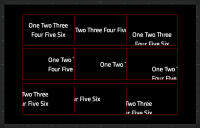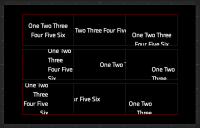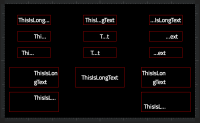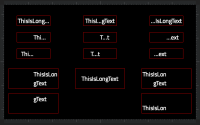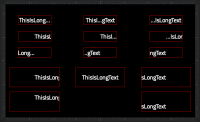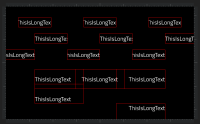-
Bug
-
Resolution: Fixed
-
P3: Somewhat important
-
Qt 3D Studio 2.4
-
None
-
3ca369a6ab81151b46898e34c8ddf6c5f429cde3
1. Create presentation.
2. Add a text object.
3. Set following values:
Text area to 509x60
Text string to "qwertyuiopasdfghjklzxcvpoiuytrewq"
Eliding to "ElideRight"
4. Set the Horizontal Alignment to Left
Expected Result:
"..." will be displayed at the end of the text.
Actual result:
"..." is not displayed at the end of the text.
- relates to
-
QT3DS-4020 Label TextArea Alignment Incorrect
-
- Closed
-
-
 QT3DS-3308
Support customer project X
QT3DS-3308
Support customer project X
-
- In Progress
-