-
Bug
-
Resolution: Fixed
-
P3: Somewhat important
-
Qt 3D Studio 2.5 BETA1
-
None
-
322e72f1defcea00110d2697e334d358cdb53027
- Enter a component.
- Select the time bar of the top-level element (the actual component).
- It is now possible to set time bar color for this time bar from Timeline > Change Time Bar Color but if you right-click the time bar this option is greyed out in the context menu.
- If you change color for the time bar it is not visible inside the actual component. When you exit the component it is visible.
Either the function should be disabled for top-level element inside a component or it should be enabled and the color should then be shown on the time bar inside the component as well.
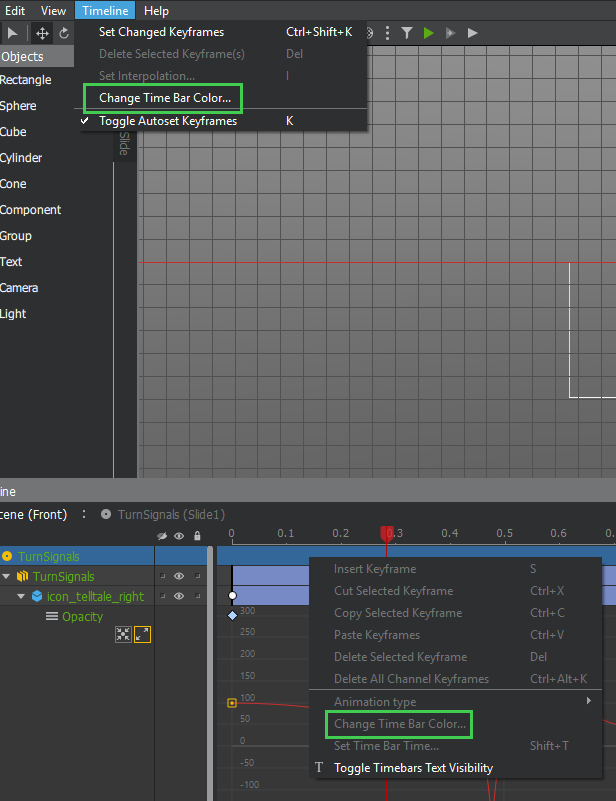
| For Gerrit Dashboard: QT3DS-3956 | ||||||
|---|---|---|---|---|---|---|
| # | Subject | Branch | Project | Status | CR | V |
| 274948,4 | Disable change time bar color for active component | 2.5 | qt3dstudio/qt3dstudio | Status: MERGED | +2 | 0 |
