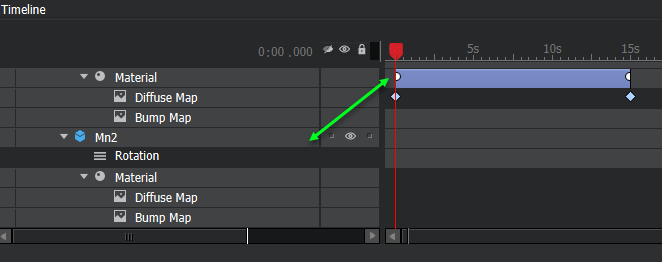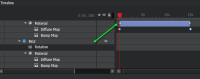-
Bug
-
Resolution: Fixed
-
P2: Important
-
Open Source Release
To recreate this issue follow the steps below.
- Have a project with a couple of objects so that it will not fit a small timeline palette height when everything is expanded.
- Expand everything expandable in the Scene Graph.
- Drag the Timeline Palette to a small height. I.e. something like 4-5 timeline rows visible.
- Place mouse cursor above the time bars and use the mouse scroll wheel to scroll down as far as possible.
Edit: You can also use the scroll bar on the right hand side of the timeline to perform this scrolling. Same issue will occur. - When you reach the bottom of the Scene Graph it is actually possible to scroll more but this scrolling will only affect the timebars so the will loose their alignment with corresponding object in the Scene Graph.
In the image we can see that the timebar for the Mn2 layer is way off.