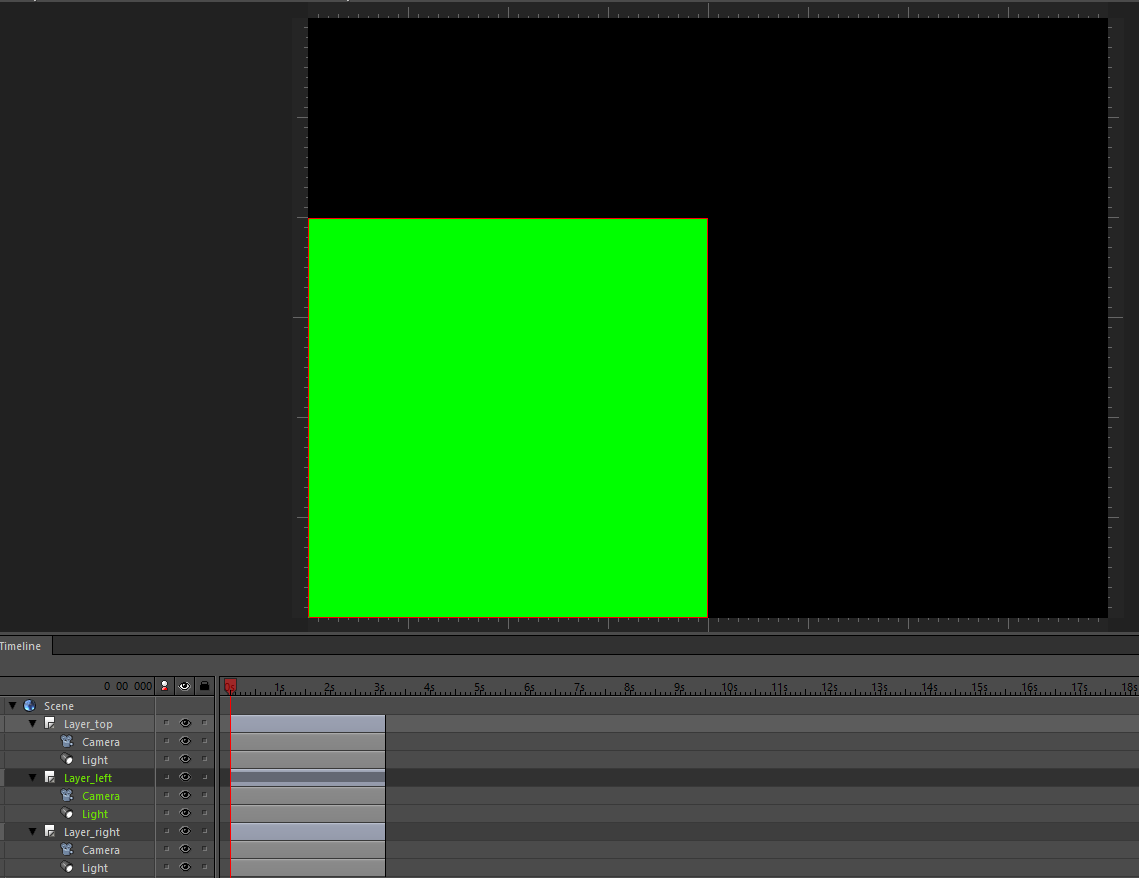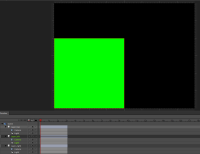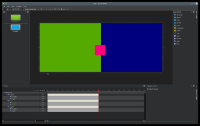-
Bug
-
Resolution: Fixed
-
P2: Important
-
Open Source Release
IN Qt 3D Studio you will not see layers that are empty. I.e. if you want to use an empty layer with an background color only to display that color in a certain area of the presentation.
In Viewer these layers will not show at all. Only black.
In Studio in the viewport these layers will only show when they are selected. In the attached image I have three different layers (not overlapping each other) with three different background colors. These layers have no objects on them. As seen on the image only the layer that I have selected is visible in the viewport.