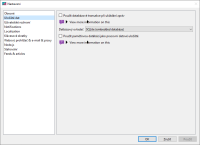-
Bug
-
Resolution: Fixed
-
P1: Critical
-
None
-
6.2.2
-
None
I have fairly big C++/qt app and one visual glitch present ONLY in Qt 6 which I just cannot be able to fix, here is source code - https://github.com/martinrotter/rssguard/blob/master/src/librssguard/gui/reusable/helpspoiler.cpp#L19 - problem is related to member "m_btnToggle" (QToolButton).
Here is screenshot. That red rectangle is whole HelpSpoiler widget. Orange one is "m_btnToggle". Sadly on Qt 6, there are two "arrows" drawn! One on the left - which is correct - and one in the middle of the button text! Totally baffled by that.
Any ideas?
- duplicates
-
QTBUG-98286 Reg->Qt 6: QToolButton with style sheet : There are two Tool button arrows rendered (all styles)
-
- Closed
-
- is duplicated by
-
QTBUG-100401 QToolbutton with popupMode QToolButton::InstantPopup and stylesheet have 2 arrows
-
- Closed
-