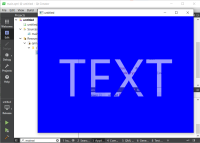-
Bug
-
Resolution: Done
-
P1: Critical
-
6.2.4, 6.3.1
-
None
-
Windows 10
-
-
08e2a90f9a (qt/qtdeclarative/dev) 08e2a90f9a (qt/tqtc-qtdeclarative/dev) dcb79d9521 (qt/tqtc-qtdeclarative/6.2) ffddad4ecc (qt/qtdeclarative/6.3) ffddad4ecc (qt/tqtc-qtdeclarative/6.3) 05bdfb9171 (qt/qtdeclarative/6.4)
If some opacity is set for Text item (or its parent) and the rendering type is Text.NativeRendering, it is rendered completely transparent (see screenshot) without regard to the color of the element below it.
Simple example:
import QtQuick import QtQuick.Window Window { width: 640 height: 480 visible: true color: 'transparent' // important! see comment below for details Rectangle { anchors.fill: parent color: 'blue' Text { anchors.centerIn: parent text: 'TEXT' font.pixelSize: 218 opacity: 0.4 renderType: Text.NativeRendering } } }
- relates to
-
QTBUG-118052 Text.NativeRendering causes text to show through.
-
- Closed
-