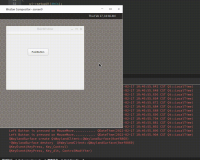-
Bug
-
Resolution: Done
-
P2: Important
-
5.15.0, 6.4
-
None
-
-
409d1080f2 (qt/qtwayland/dev) 5288fc2c68 (qt/tqtc-qtwayland/5.15) d66f01e2d7 (qt/qtwayland/6.3) 922503fd46 (qt/qtwayland/6.2) 922503fd46 (qt/tqtc-qtwayland/6.2) d66f01e2d7 (qt/tqtc-qtwayland/6.3) 5288fc2c68 (qt/tqtc-qtwayland/5.15.9)
In some cases, the mouse release message is not received.
Reproduce way
Run the demo, window A appears
The button in the middle of the window, window B appears
Left mouse click on window B, window B will disappear
Move the mouse over window A
Observe the print information, the "Left Button is pressed on MouseMove appears"
At this time, we did not press the mouse, but during the mouseMove process, it was displayed that the left mouse button was pressed.
I added printing information to QWaylandInputDevice::Pointer::pointer_button and I only see mouse down events, no mouse release events.
This can reproduce it in KWIN and Weston.
- relates to
-
QTBUG-100575 Mouse release event not sent in Wayland compositor
-
- Reported
-