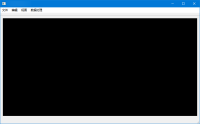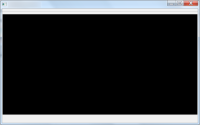Details
-
Bug
-
Resolution: Incomplete
-
 Not Evaluated
Not Evaluated
-
None
-
5.12.11
-
None
Description
基于qt 5.12.11 新建和编译程序,在mainwindow.ui中包含QOpenGLWidget时,会出现一下问题:
在win7系统上编译的程序,在win7中运行时主窗体的菜单栏消失,但是在标题栏下方附近位置点击可以弹出子菜单,编译结果拷贝至win10系统中运行可正常显示菜单栏;
同样的程序,在win10系统上编译,在win10上运行菜单栏正常显示,在win7上运行菜单栏消失。
附件中分别是同一编译结果在win10和qin7上的运行截图。
如何做,才能使得在win7上运行时菜单栏正常显示呢?