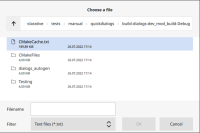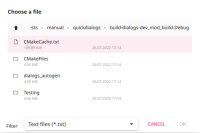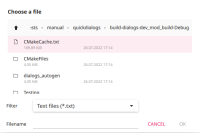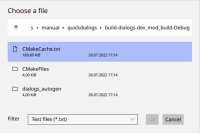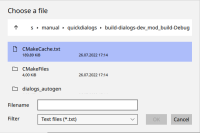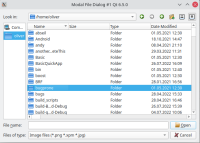Details
-
Suggestion
-
Resolution: Done
-
P2: Important
-
6.4.0 FF
-
None
-
-
b7ae0a90c1 (qt/qtdeclarative/dev) b7ae0a90c1 (qt/tqtc-qtdeclarative/dev) d6acd74c85 (qt/qtdeclarative/6.4) d6acd74c85 (qt/tqtc-qtdeclarative/6.4)
Description
The non-native fileDialog works well for selecting existing files.
But if the user wants to select non-existing files, the only way to do that currently is to press Ctrl+L (which isn't documented).
Pressing Ctrl+L will transform the FolderBreadcrumbBar into a TextField, which lets the user write down the URL that he wishes to select. This isn't very intuitive.
Most File Dialogs have a TextField that contains the file name of the selected file.
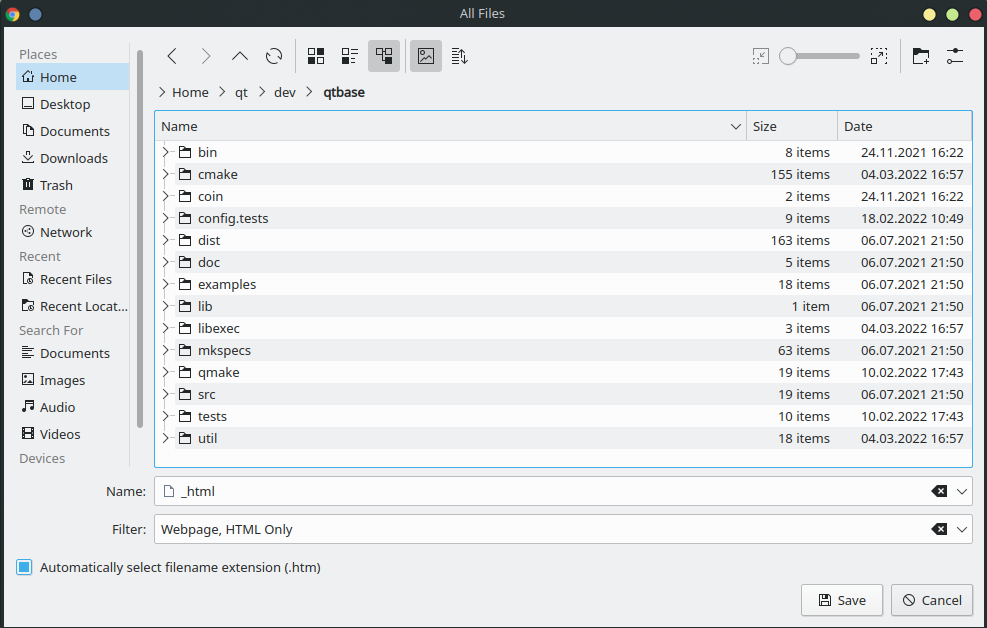
It seems to be quite common for file dialogs to have a FolderBreadcrumbBar which lets the user see what the "current directory" is. A ListView with all the files inside of the "current directory", and 2 TextFields. One which contains the filename of the selected file inside of the "current directory", and another textfield (or I guess rather a combobox) for selecting the filter.
The current file dialog has most of those features, but it doesn't have a text field for the selected file inside of the "current directory".
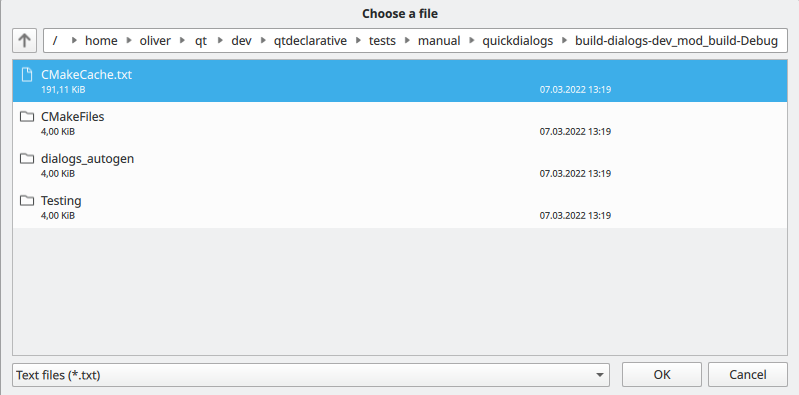
Attachments
| For Gerrit Dashboard: QTBUG-101502 | ||||||
|---|---|---|---|---|---|---|
| # | Subject | Branch | Project | Status | CR | V |
| 420534,21 | QQuickFileDialog: give non-native dialog a text field for filename | dev | qt/qtdeclarative | Status: MERGED | +2 | 0 |
| 427257,2 | QQuickFileDialog: give non-native dialog a text field for filename | 6.4 | qt/qtdeclarative | Status: MERGED | +2 | 0 |