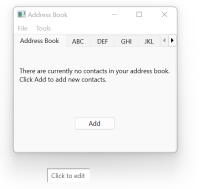-
Bug
-
Resolution: Out of scope
-
P1: Critical
-
None
-
5.15.1, 5.15.8, 6.2.3, 6.2.4
When changing the Windows scaling factor in the display settings, e.g. from 100% to 175%, texts in Qt applications are not scaled consistently when 'Let Windows try to fix apps so they're not blurry' is set to off.
It seems to be regression between Qt 5.15.0 and 5.15.1
The main menu and popup menus are drawn with a larger text , but the rest of the texts appear smaller as if they would use the same size like with 100% scaling.
Way to reproduce:
1) From advanced display settings set 'Let Windows try to fix apps so they're not blurry' to off.
2) Set the scaling factor from Windows settings to 100%
3) Build and run the official Qt 'addressbook' example (either with Qt 5.15.8 or 6.2.3). The texts are consistently of same size like intended.
4) Change the scaling factor for example to 150%, application gets correctly scaled.
5) Exit the application and run the example again.
6) Now the texts of menu appear correctly bigger but the texts of tabs are much smaller.
- relates to
-
 QTBUG-58610
Qt 6/Windows Desktop: Update code determining the system default fonts
QTBUG-58610
Qt 6/Windows Desktop: Update code determining the system default fonts
-

- Closed
-
- resulted from
-
QTBUG-82267 When switching DPI for the same screen then some widgets do not update correctly
-
- Closed
-