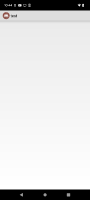-
Bug
-
Resolution: Done
-
P2: Important
-
5.15.8, 6.2.4
-
-
5fd6704091 (qt/qtbase/dev) a5cfa0b51b (qt/qtbase/6.3) 5fd6704091 (qt/tqtc-qtbase/dev) a5cfa0b51b (qt/tqtc-qtbase/6.3) 04ec9c5593 (qt/tqtc-qtbase/5.15)
-
2022wk16FOAndroid&Automotive
When having a simple qml application that has Window and a Text element in it, switching Android's navigation mode between buttons / swipe gestures hides the Text element, and makes the window Title visible.
This happens only on Android 12, on SDK 31+. Does not reproduce on a device running Android 11 and SDK 30.
Attached before and after images of the issue.
Reproduce steps:
- Run attached sample
- Go to System -> Display -> Navigation bar -> Toggle Buttons / Swipe gestures
- Go back to application
Expected: Application looks the same
Actual: "Hello world" text is missing, and title bar is visible on top
- duplicates
-
QTBUG-38971 QtActivity did not call through to super.onConfigurationChanged() on orientation change (crash)
-
- Closed
-