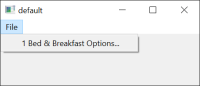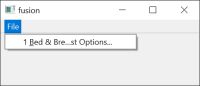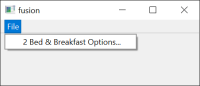-
Bug
-
Resolution: Done
-
P2: Important
-
6.2.4
-
-
539815569f (qt/qtbase/dev) 539815569f (qt/tqtc-qtbase/dev) 72adcf591e (qt/qtbase/6.4) 72adcf591e (qt/tqtc-qtbase/6.4) 830d0ed941 (qt/tqtc-qtbase/6.2) ba76169e8a (qt/qtbase/6.3) ba76169e8a (qt/tqtc-qtbase/6.3)
When a Windows app uses the Fusion style, menu text items are elided when it contains a mnemonic character. This happens regardless of OS Display Settings Scale. This makes our desktop app menu items illegible. In addition, the mnemonic character is not underlined for an unknown reason for the default style. Example program and screenshots attached.
- relates to
-
QTBUG-94481 [REG 5.15.2 -> 6.1.1] Ellipsis in the worst possible place
-
- Closed
-