-
Bug
-
Resolution: Fixed
-
 Not Evaluated
Not Evaluated
-
None
-
6.3.0
-
None
-
-
change Tools/Options/JDK Location on 'java-11-openjdk-amd64'
After upgrading Qt to 6.3.0, there was an error with 'gradle', namely, it requires java version 11, while SDK manager require exactly Java 1.8:
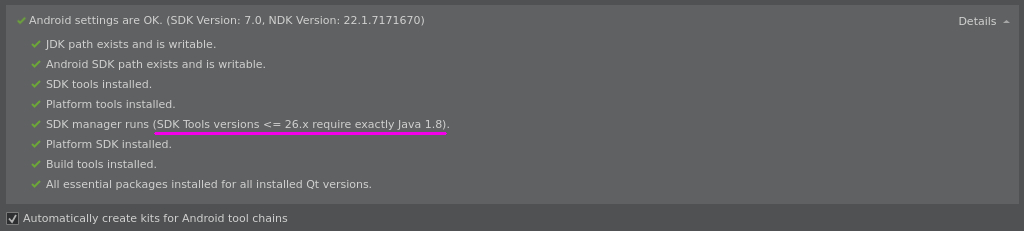
Should 'java 11' be installed additionally? If so, where in the settings to point 'gradle' to use a different version of Java?
Issues:
:-1: error: FAILURE: Build failed with an exception.
- Where:
Build file '/qtprojects/Android630/build-Android630-Android_Qt_6_3_0_Clang_armeabi_v7a-Debug/android-build/build.gradle' line: 17
- What went wrong:
A problem occurred evaluating root project 'android-build'.
> Failed to apply plugin 'com.android.internal.application'.:-1: error: > Android Gradle plugin requires Java 11 to run. You are currently using Java 1.8.
You can try some of the following options:
- changing the IDE settings.
- changing the JAVA_HOME environment variable.
- changing `org.gradle.java.home` in `gradle.properties`.
- Try:
> Run with --stacktrace option to get the stack trace.
> Run with --info or --debug option to get more log output.
> Run with --scan to get full insights.
- Get more help at https://help.gradle.org
BUILD FAILED in 15s
:-1: error: Building the android package failed!
– For more information, run this command with --verbose.
- relates to
-
QTCREATORBUG-27694 Can't build Qt6 Android
-
- Reported
-
