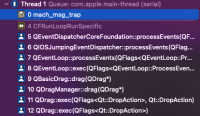-
Bug
-
Resolution: Fixed
-
P2: Important
-
None
-
5.12.12, 5.15.2, 6.2.4
-
None
-
iOS 16.0Beta, 15.5, 15.4 9th gen iPad
From my testing this effects iOS 15.x but only on the 9th gen iPad running on actual hardware (from the set of iPads I have tested being 6th, 8th, 9th, and iPad Pro (11‑inch)).
In the attached project "BugReport.zip" when the Button is pressed the execution gets as far as the point shown in "BugReportDialog.png" and will not progress whilst not having the popup appear and blocking all touch inputs.
Expected behaviour: the dialog appears and can be interacted with.
Actual behaviour: Nothing appears and input is blocked.
Known possible work arounds: using open() instead of exec(). Very different control flow so not desirable to use.
The second location this appears is with exec() on a QDrag as seen in "BugReport drag.zip" where it gets to the point shown in "BugReportDrag.png" and the Drag doesn't show up.
Expected behaviour: Drag is shown and able to be moved around if it was not a clicked event
Actual behaviour: Drag not shown and touch input blocked.(preferably with transparency on the pixmap being respected but that bug seems to be staying around for a while longer)
Known possible work around: none. due to exec() seeming to be the only way to start a drag.
Potentially duplicate of "98651" but seems different due to only effecting one model of iPad tested.
- duplicates
-
QTBUG-98651 [iOS 15] Application freezes when QDialog is executed by button clicked() signal
-
- Closed
-