-
Bug
-
Resolution: Unresolved
-
P2: Important
-
None
-
5.15.2, 6.3.1
-
None
I'm seeing weird effects of
QPushButton:default {border: ...}
As well as weird interaction of the 'border' property with 'padding'.
Here's what the problem looks like:
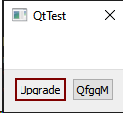
As you can see, the default button highlight border is clipping the text. And padding seems to have a weird reverse effect on the dotted input focus frame - the frame seems to shrink as you increase padding.
Here's the repro. The commented out part tests buttons outside of a message box, which shows the weird sizing of the dotted focus frame as well, but there is no text clipping. That only happens in a message box.
#include <QApplication>
#include <QMessageBox>
#include <QPushButton>
#include <QVBoxLayout>
static const QString style = R"(
QPushButton {
padding: 4px;
}
QPushButton:default {
border: 2px solid #800000;
/*padding: 4px;*/
}
)";
static void showMsgBox() {
QMessageBox m;
m.addButton("Upgrade", QMessageBox::YesRole);
m.addButton("QfgqM", QMessageBox::NoRole);
m.exec();
}
int main(int argc, char *argv[]) {
QApplication a(argc, argv);
a.setStyleSheet(style);
showMsgBox();
// QWidget w;
// auto l = new QVBoxLayout;
// auto spacer = new QWidget;
// spacer->setFixedSize(200, 50);
// l->addWidget(spacer);
// auto btn = new QPushButton("Upgrade fgpq");
// l->addWidget(btn);
// l->addWidget(new QPushButton("Second fgpq"));
// w.setLayout(l);
// w.show();
// QObject::connect(btn, &QPushButton::clicked, &showMsgBox);
return a.exec();
}