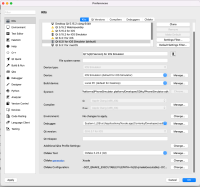-
Bug
-
Resolution: Duplicate
-
 Not Evaluated
Not Evaluated
-
None
-
6.3.1
-
None
-
MacOS 12.5 Monterey, Xcode 13.4.1
I use online installer to install QT 6.3.1 and use it to compile the analog clock example to run it in the IOS emulator. The errors are occurred when compile.
:-1: error: no such file or directory: '/Users/qt/work/qt/qtbase/build/target/plugins/platforms/libqios_debug.a'
:-1: error: no such file or directory: '/Users/qt/work/qt/qtbase/build/target/plugins/imageformats/libqgif_debug.a'
:-1: error: no such file or directory: '/Users/qt/work/qt/qtbase/build/target/plugins/imageformats/libqico_debug.a'
:-1: error: no such file or directory: '/Users/qt/work/qt/qtbase/build/target/plugins/imageformats/libqjpeg_debug.a'
:-1: error: no such file or directory: '/Users/qt/work/qt/qtbase/build/target/lib/libQt6Widgets_debug.a'
:-1: error: no such file or directory: '/Users/qt/work/qt/qtbase/build/target/lib/libQt6Gui_debug.a'
clang: error: no such file or directory: '/Users/qt/work/qt/qtbase/build/target/lib/libQt6Gui_debug.a'
Command Ld failed with a nonzero exit code
-
- BUILD FAILED **
The following build commands failed:
Ld /Users/terrychan/Qt/Examples/Qt-6.3.1/widgets/widgets/build-analogclock-Qt_6_3_1_for_iOS_Simulator-Debug/Debug-iphonesimulator/analogclock.app/analogclock normal (in target 'analogclock' from project 'analogclock')
(1 failure)
make: *** [xcodebuild-debug-simulator] Error 65
:-1: Error while building/deploying project analogclock (kit: Qt 6.3.1 for iOS Simulator)
Error while building/deploying project analogclock (kit: Qt 6.3.1 for iOS Simulator)
When executing step "Make"
The QT has been installed in the /Users/terrychan/qt, but the compiler is found the path /Users/qt/work/ which is not presented.
The configuration is all come from QT default setting
- duplicates
-
QTBUG-104396 qmake projects try to link to static qt libraries with hardcoded CI paths (no such file or directory)
-
- Closed
-