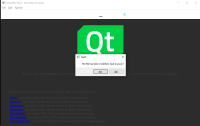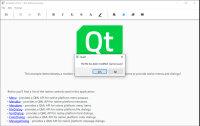-
Bug
-
Resolution: Done
-
P0: Blocker
-
6.2.2, 6.4.0 Beta3
-
None
-
-
ec582ef0b9 (qt/qtdeclarative/dev) c466c59e27 (qt/qtdeclarative/6.3) 912dcc73cd (qt/qtdeclarative/6.4) c466c59e27 (qt/tqtc-qtdeclarative/6.3) 912dcc73cd (qt/tqtc-qtdeclarative/6.4) ec582ef0b9 (qt/tqtc-qtdeclarative/dev)
When running the quickcontrols2/texteditor example with Qt 6.2.2 or later, the icons on the action bar are missing.
For reference, this is what is looks like with Qt 6.2.1:
In dev branch, the example is additionally broken. If you make a change to the document before quitting, so that you get the "are you sure you want to quit" dialog box, this will be empty with just yes/no buttons and no question.