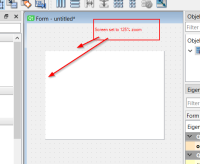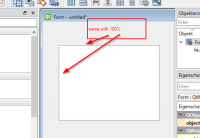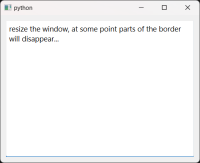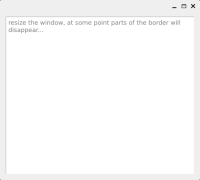-
Bug
-
Resolution: Unresolved
-
P3: Somewhat important
-
None
-
6.3.1, 6.4.0 Beta3
-
None
Running my application on a screen with higher DPI, which is set to 125% in Windows 10's display settings, causes frame lines to go missing.
Reproducible in QT Designer:
- set screen zoom to 125% in Windows settings
- call designer.exe
- new widget
- place a QTableWidget on the widget
- move the QTableWidget around on the widget (arrow keys, e.g.)
- some lines appear or hide, depending on where the widget is
Same happens with other controls, too.
Workaround is to set a style on these widget (border 1px solid black or similar).