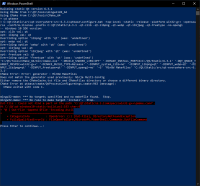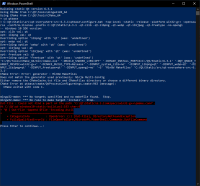-
Bug
-
Resolution: Invalid
-
 Not Evaluated
Not Evaluated
-
None
-
6.3.1
-
None
-
Windows 10
I'm trying to follow the tutorial found here: https://wiki.qt.io/Building_a_static_Qt_for_Windows_using_MinGW
I already have qt 6.3.1 installed, i download the PowerShell script and changed it to:
[CmdletBinding()] param( $QtSrcUrl = "https://download.qt.io/official_releases/qt/6.3/6.3.1/single/qt-everywhere-src-6.3.1.zip", $QtStaticDir = "C:\Qt\Static", # NO TRAILING SLASH $QtVersion = "6.3.1", #If you change this, you'll need to change the URL above to download as well... $MingwDir = "", [switch]$NoPause = $false )
Im getting this error:
Out-File : Could not find a part of the path 'C:\Qt\Static\6.3.1\mkspecs\win32-g++\qmake.conf'. At C:\Qt\qt-windows10-static-build.ps1:167 char:6 + "@ | Out-File -Append $File -Encoding Ascii + ~~~~~~~~~~~~~~~~~~~~~~~~~~~~~~~~~~~~~~ + CategoryInfo : OpenError: ( [Out-File], DirectoryNotFoundException + FullyQualifiedErrorId : FileOpenFailure,Microsoft.PowerShell.Commands.OutFileCommand
The folder C:\Qt\Static\6.3.1 is *empty*, why does the ps script is searching for something inside of it?
I have found someone else mentioning the same issue on StackOverFlow