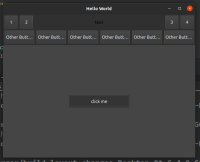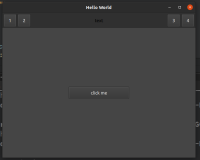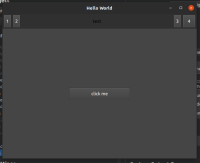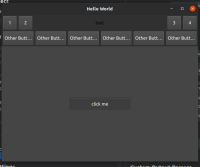Details
-
Bug
-
Resolution: Cannot Reproduce
-
P1: Critical
-
None
-
6.4.0, 6.5.0
-
None
Description
In Qt < 6.4 the following assignment in a Layout gets properly initialized when the height itself is dependent on other bindings:
Button {
Layout.maximumWidth: height
Layout.minimumWidth: height
}
In Qt6.4 something seems to be wonky with the initialization order / binding order.
The button is, upon startup of the application not square as expected. It rather is rectangular. Once you click the button and a secondary toolbar is shown which changes the height of the whole top toolbar, the buttons are square and stay square.
I have attached a minimal demo project.