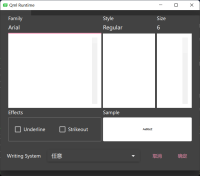-
Bug
-
Resolution: Fixed
-
P2: Important
-
None
-
6.4.0, 6.7.3
-
None
-
Problem occurred under Windows 11 Home version 21H2, 22000.1098
Should also occur on other OS.
FontDialog from QtQuick.Dialogs have incorrect color when using dark theme, which will results a unreadable font list.
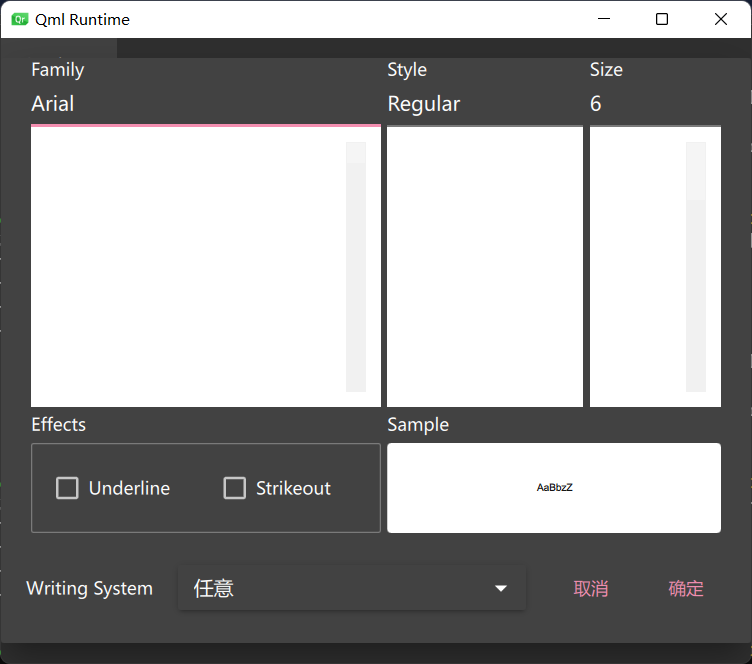
The image above was taken under Windows with Qt version 6.4.0 installed via MSYS2, with the following source code run via qml-qt6, with "style" set to "Material" and "QT_QUICK_CONTROLS_MATERIAL_THEME" set to "Dark",
// QT_QUICK_CONTROLS_MATERIAL_THEME=Dark qml-qt6.exe -style Material fontdialogbug.qml import QtQuick 2.4 import QtQuick.Controls 2.15 import QtQuick.Layouts 1.15 import QtQuick.Dialogs ApplicationWindow { visible: true width: 600 height: 500 MenuBar { Menu { title: qsTr("&Options") MenuItem { text: qsTr("Set &Font") onTriggered: () => { fontDialog.open() } } } } ColumnLayout { anchors.fill: parent anchors.margins: 8 Label { id: titleLabel font.family: fontDialog.selectedFont.family text: "Sample Text" } } FontDialog { id: fontDialog options: FontDialog.DontUseNativeDialog } }