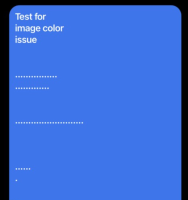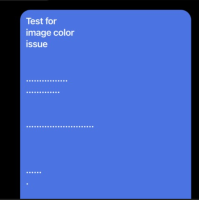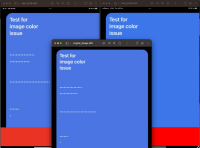-
Bug
-
Resolution: Cannot Reproduce
-
P2: Important
-
None
-
6.4.0
-
-
e7d038c02 (dev), 76edb3ea4 (6.5)
While opening image in Qt QML image view, image losing saturation / color. Attached the pictures for reference.
while opening blue color image in in QML image view there is purple tint is added, screen shot side by side image of image opened with local photo viewer and opened with QML image viewer attached
original_image.jpg file is the live view of the message bubble snapshot taken.
image-QTViewer.jpg file is the snapshot captured after opening the Original_image.jpg file open in Qt image viewer
import QtQuick 2.0 Image { source: "orginal_Image.jpg" }
- relates to
-
QTBUG-92853 Support for HDR for rendering Qt UI
-
- Reported
-