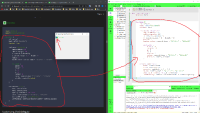-
Bug
-
Resolution: Duplicate
-
 Not Evaluated
Not Evaluated
-
None
-
6.4.0
-
None
I'm not sure if it's Qt's issue or documentation issue.
I just copied the code snippet and executed it.
When I hovered over the customized checkbox, it showed the default checkbox(blue check box), which I don't think is an expected behavior.
As far as I could see, there's nothing wrong with the code itself, but since I'm still new to Qt, it might be a mistake in the code snippet in the document.
At the same time, it's also possible that it's a Qt issue and there's nothing wrong with the code snippet.
https://doc.qt.io/qt-6/qtquickcontrols2-customize.html#customizing-checkbox
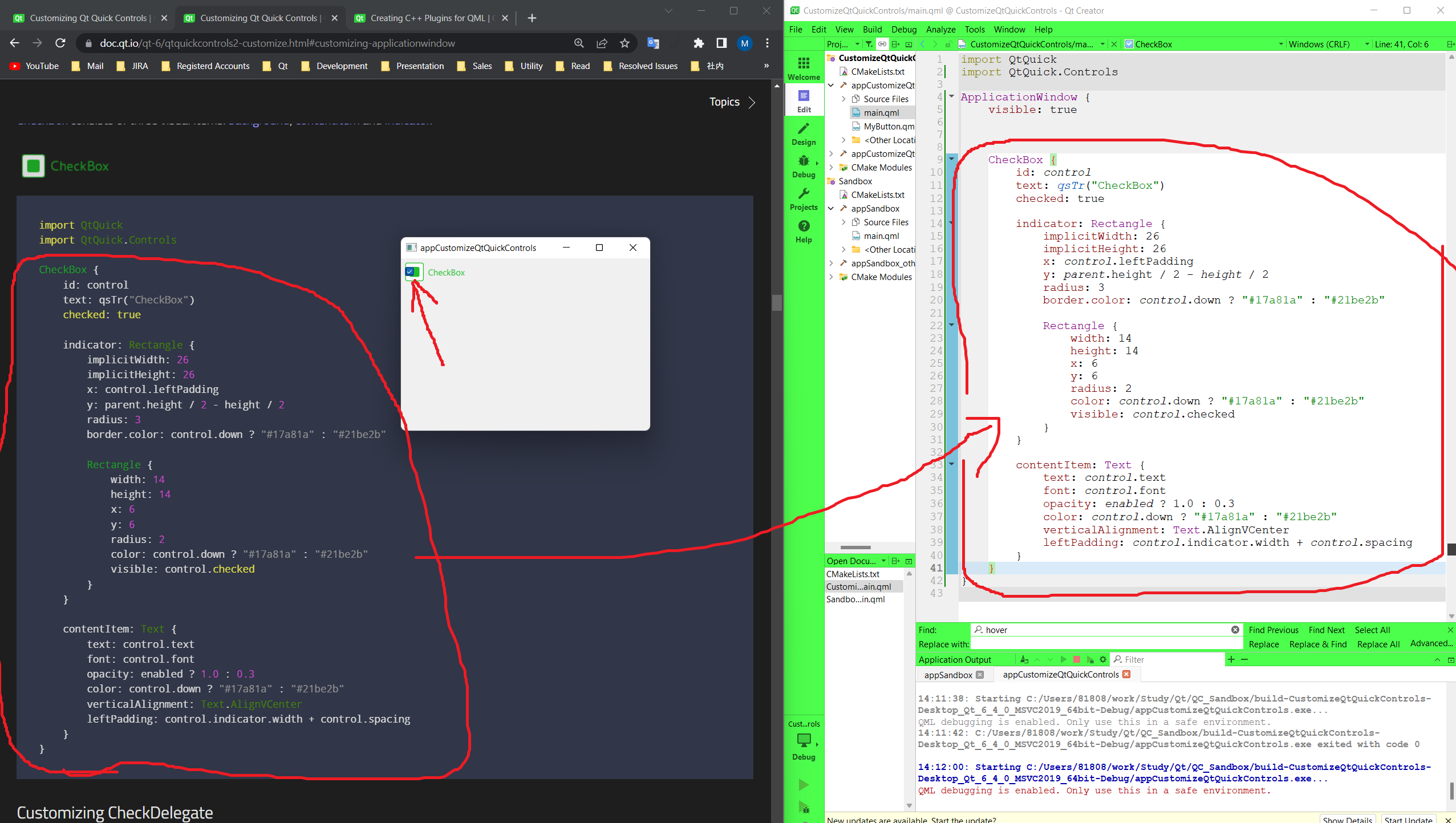
- relates to
-
QTBUG-96733 Prevent users from customising native styles
-
- Reported
-