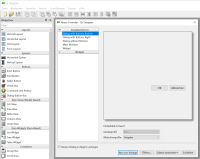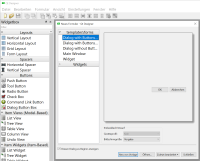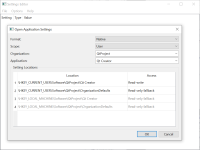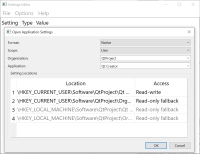-
Bug
-
Resolution: Duplicate
-
 Not Evaluated
Not Evaluated
-
None
-
6.4.1
-
None
-
Windows 10, Windows 11, MSVC 2019
When upgrading from Qt 6.4.0 to Qt 6.4.1, I noticed that some fonts are now much larger than before. This happens on Windows, with scaling set to 150%.
To reproduce, build Qt Example widgets\tools\settingseditor in QtCreator and run this on Windows with scaling set to 150%.
(the problem also appears with many other, but not all, Qt Examples).
With Qt 6.4.0, it looks like it has been in all recent Qt versions.
With Qt 6.4.1, the font of the menus is now too large, and on the settings dialog, some fonts look as before (for example the window titles and labels), and others (for example the list content) are too large.
Another example of this is Qt Designer that comes with the prebuilt binaries. When comparing Designer from 6.4.0 with 6.4.1, the window titles and the "Filter" widget seem to have the same font size, and the toolbar icons are also the same size, but most other fonts are too large in the 6.4.1 version.
Designer "C:\Qt\6.4.0\msvc2019_64\bin\designer.exe":
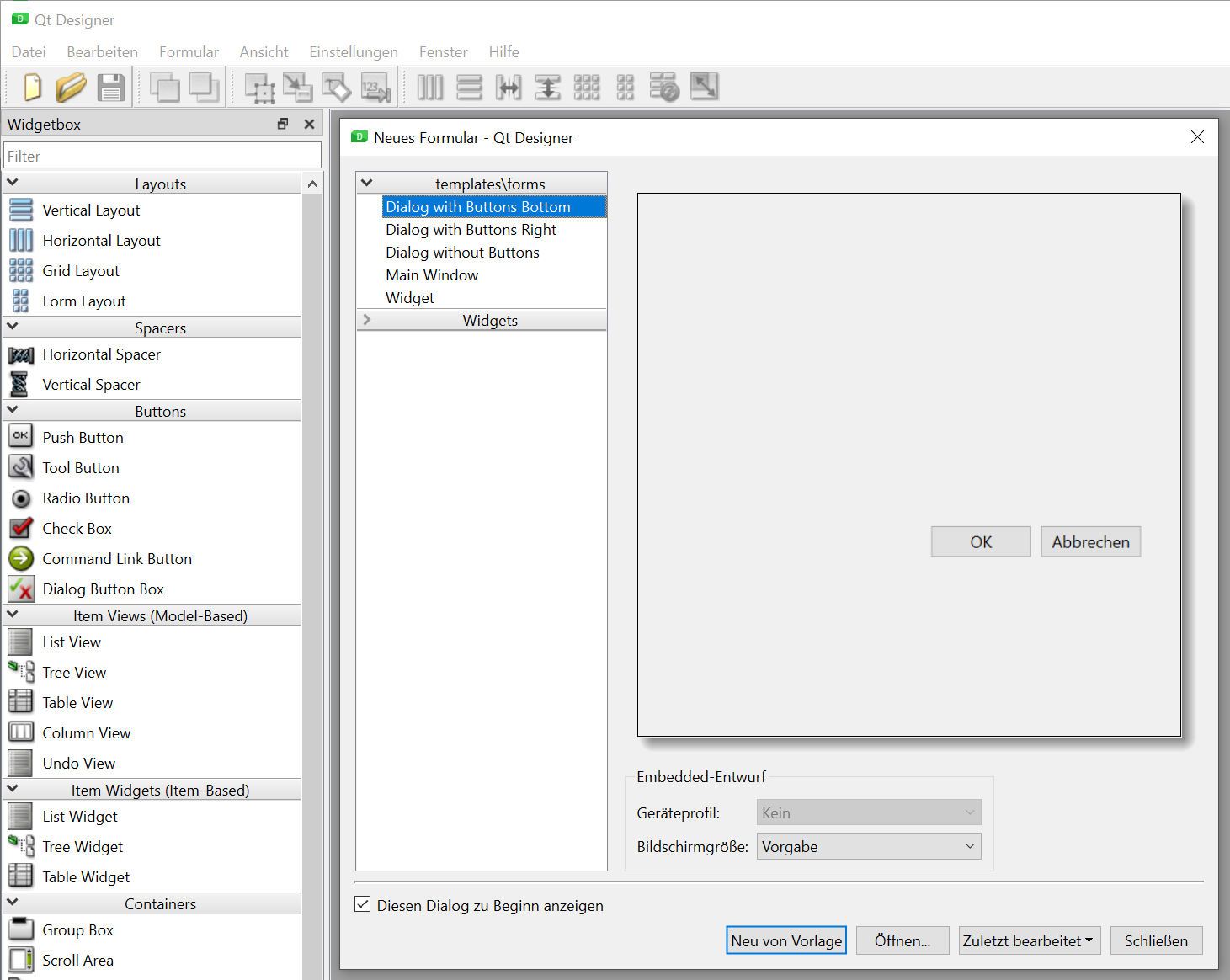
Designer "C:\Qt\6.4.1\msvc2019_64\bin\designer.exe":
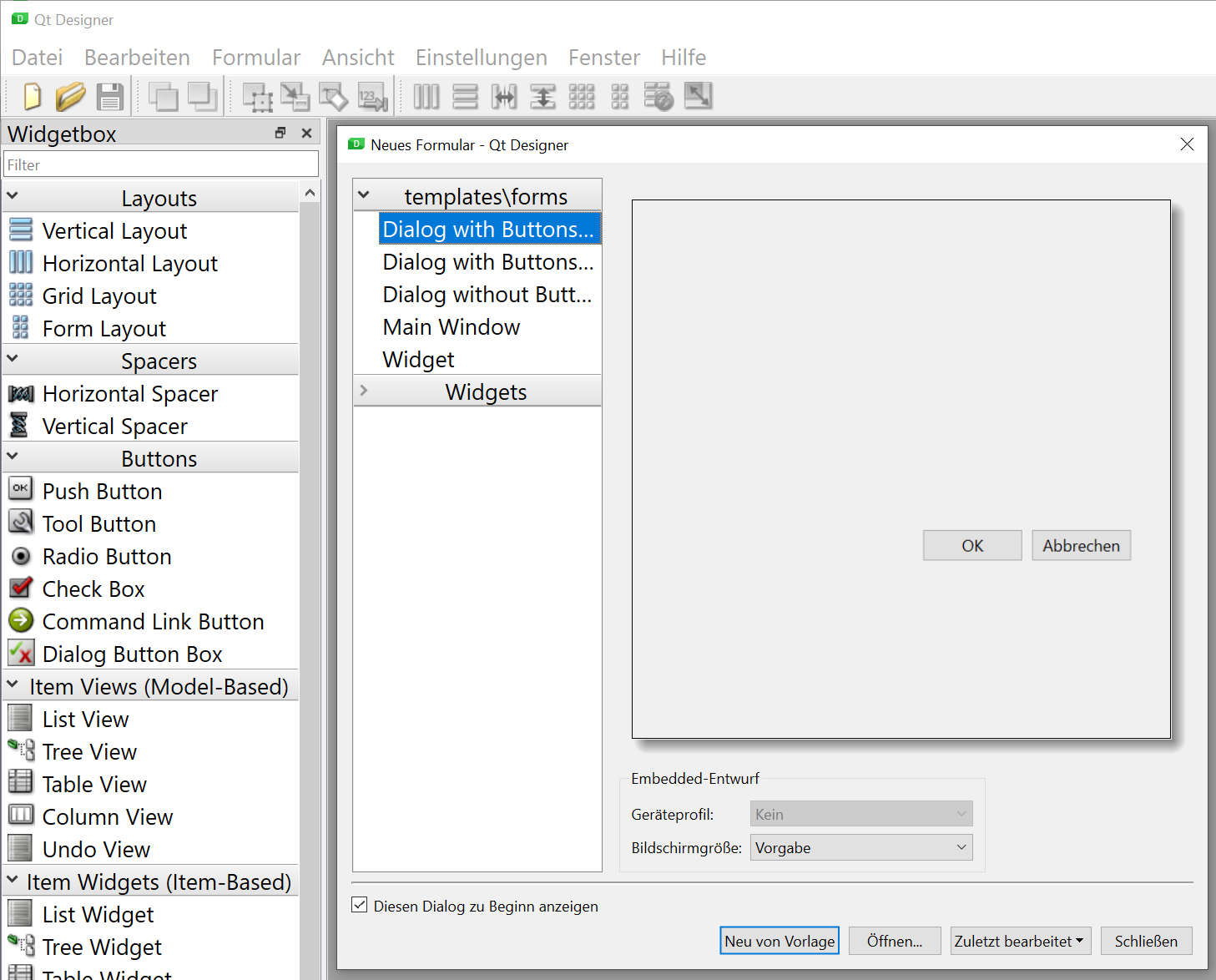
- is duplicated by
-
QTBUG-108593 Reg->6.4.1: Windows/High DPI: Fonts are too large on High DPI screen
-
- Closed
-
-
QTBUG-108787 [REG 6.4.0->6.4.1] Scaling issues on text
-
- Closed
-
-
QTBUG-110832 Reg[6.2.5->6.2.7]QCompleter Popup looks way big
-
- Closed
-