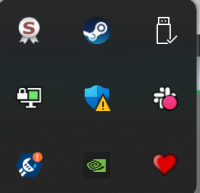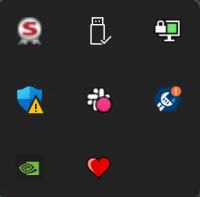-
Bug
-
Resolution: Fixed
-
P3: Somewhat important
-
6.4.0
-
-
635b8e88e (tqtc/lts-6.2), 49d6a259c (6.4), 9bc36308c (dev)
This turns out to be a well known issue with system tray icons in Windows 10/11, where a resolution/DPI change results in the system tray icon becoming blurry. This can easily be reproduced with Qts systray example with screen, resolution 3840*2160 with 250% scaling.
This is not Qt specific issue but this can be solved by hooking the WindowProc of the system tray icon, and reloading the icon when the TaskBarCreated message is received.
Attached simple code for this.
| For Gerrit Dashboard: QTBUG-108641 | ||||||
|---|---|---|---|---|---|---|
| # | Subject | Branch | Project | Status | CR | V |
| 446583,2 | Windows: regenerate systray icon when screen resolution changes | dev | qt/qtbase | Status: MERGED | +2 | 0 |
| 447501,2 | Windows: regenerate systray icon when screen resolution changes | 6.4 | qt/qtbase | Status: MERGED | +2 | 0 |
| 447505,2 | Windows: regenerate systray icon when screen resolution changes | tqtc/lts-6.2 | qt/tqtc-qtbase | Status: MERGED | +2 | 0 |