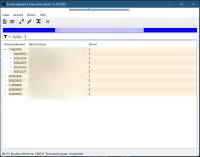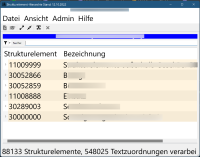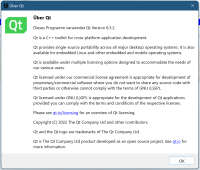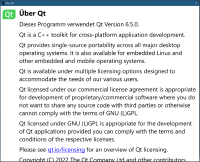-
Bug
-
Resolution: Duplicate
-
 Not Evaluated
Not Evaluated
-
None
-
6.4.0, 6.4.1, 6.5.0 FF
-
None
-
Windows 11 Pro 22H2 OS 22621.819
On a Windows 11 22H2 laptop with AMD Ryzen GPU I do experience a incorrect scaling behaviour of my app starting Qt 6.4.0, also affecting 6.4.1 and 6.5-dev.
Qt 6.3.2 does not seem to have the problem.
The laptop has a 1920x1080 display and is set to 250% scaling and a virtual resolution of 3840x2160 in windows settings as offered by the AMD graphics driver.
Disabling the AMD virtual resolution and using a "native" 125% windows scaling still shows the enlarged font sizes with 6.4+ - only smaller enlargement can be seen.
When the app is compiled with Qt 6.3.2 everything works as expected and looks like all other windows applications:
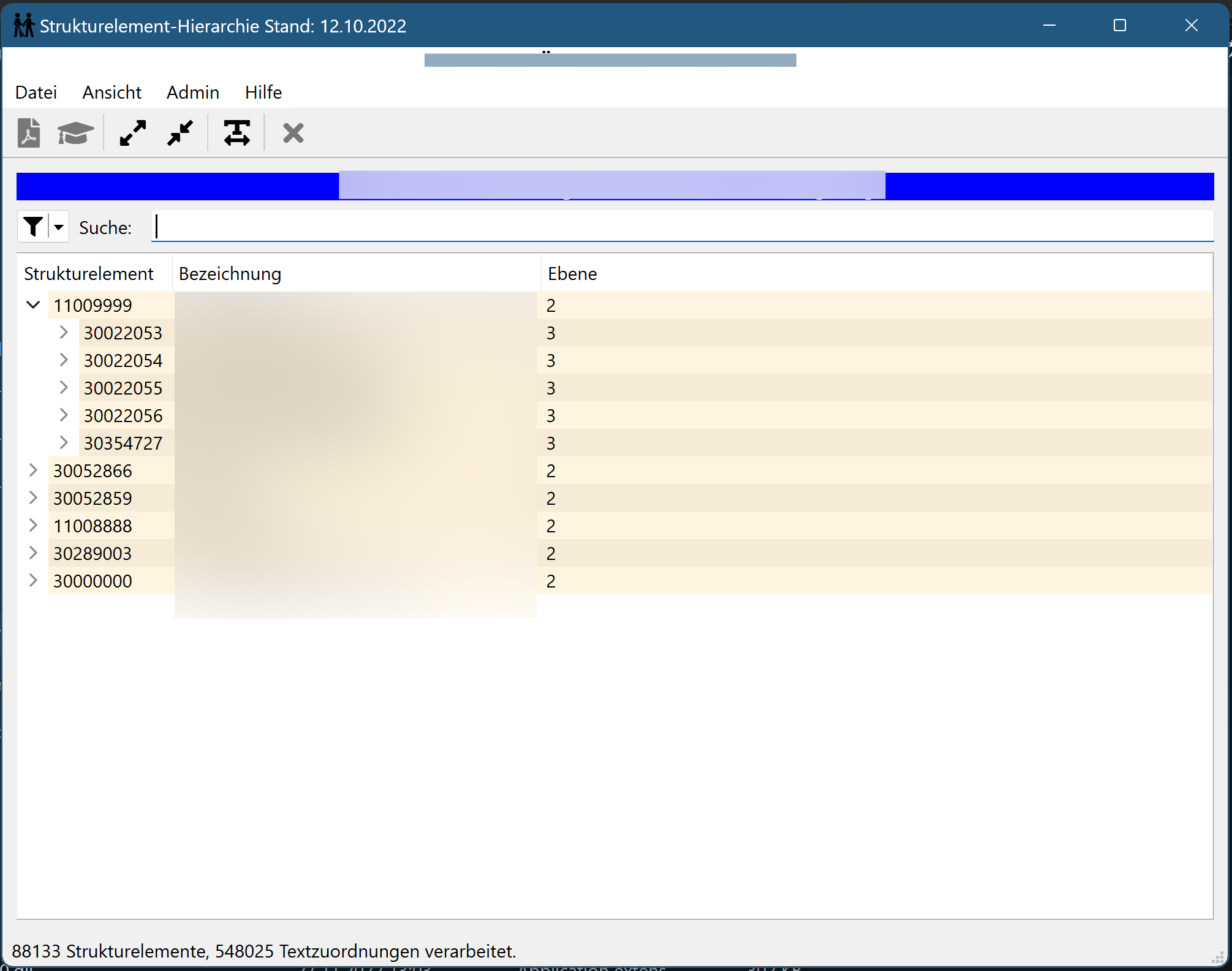
However, after compilation with 6.4.0, 6.4.1 or 6.5-dev the app looks like this:
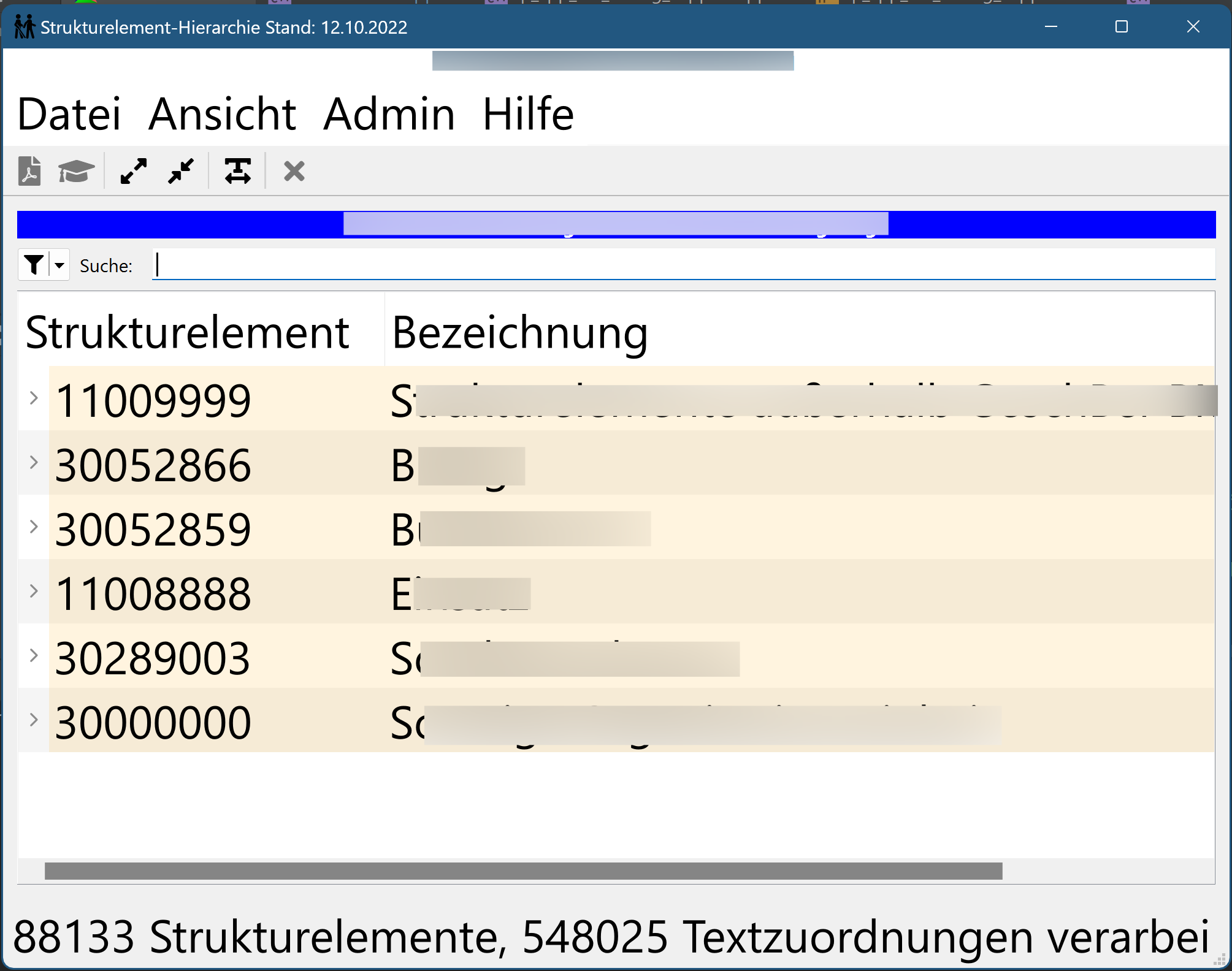
No modifications to the source code were made.
Here is the Qt about box for comparison with 6.3.2:
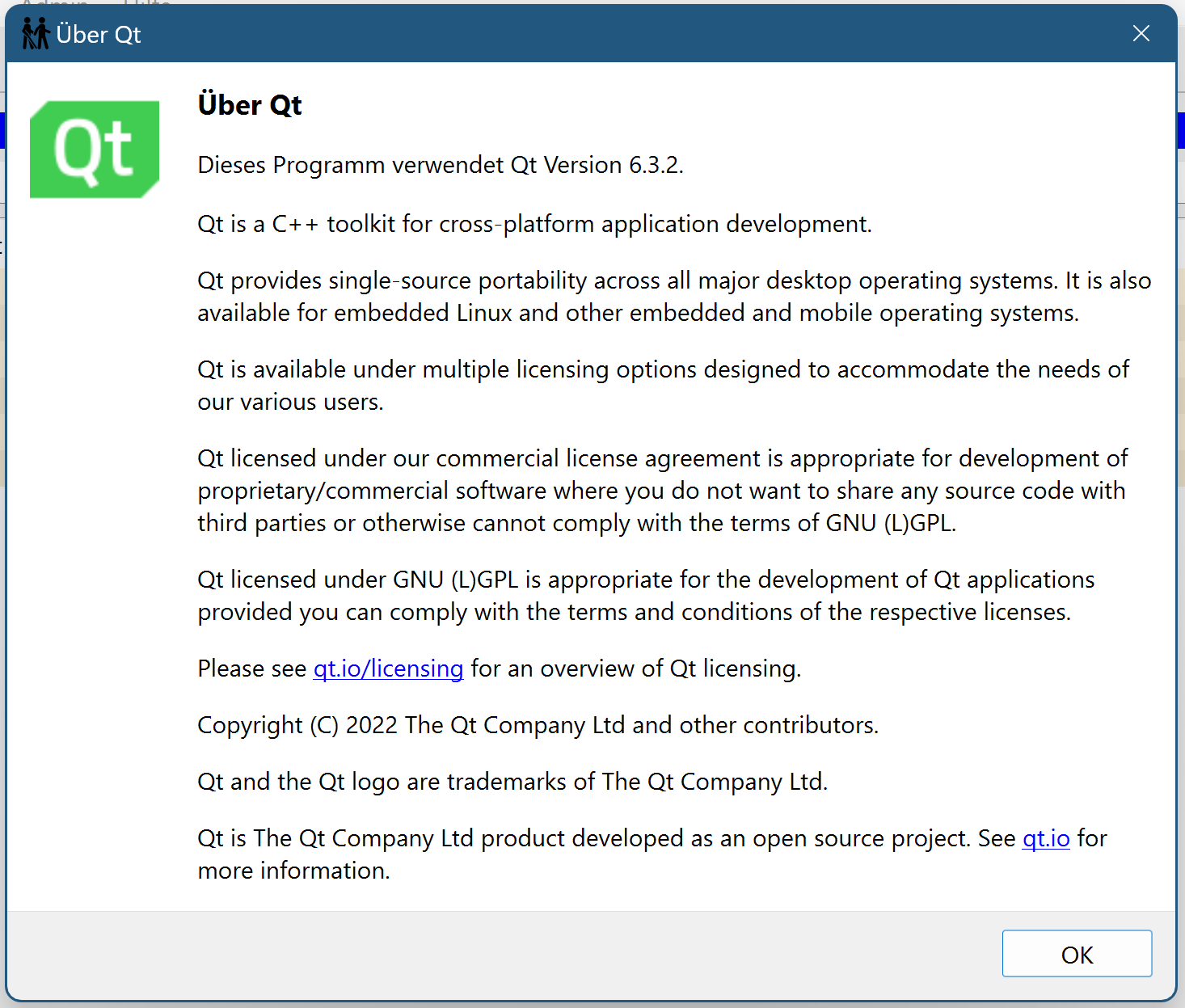
and with 6.5-dev:
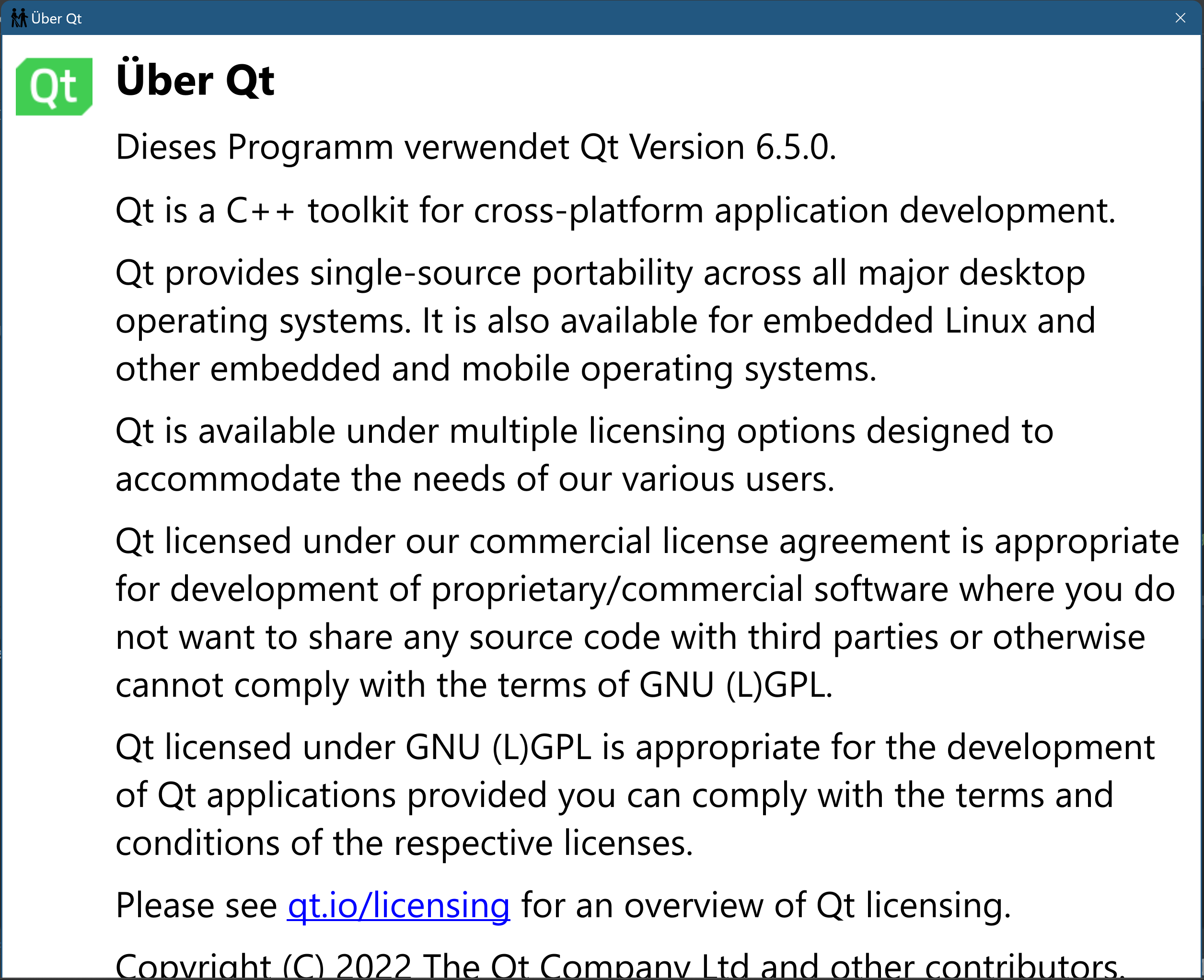
- duplicates
-
QTBUG-105857 Qt application does not follow the DPI change when the DPI setting is changed before showing the first window
-
- Closed
-
- is duplicated by
-
QTBUG-108736 Menu font size is too large in 6.4.1
-
- Closed
-