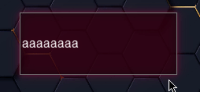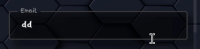-
Bug
-
Resolution: Unresolved
-
P2: Important
-
None
-
6.4.0
-
None
-
Windows 10
When I apply transparent background to QLineEdit and also apply QGraphicsDropShadowEffect, makes the caret disappears:
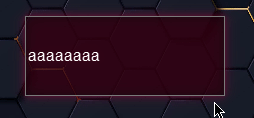

How to reproduce:
auto lineEdit = new QLineEdit(this); lineEdit->setStyleSheet("background-color: rgba(0, 0, 0, 155); color: white;"); lineEdit->setGeometry(100, 30, 200, 80); QGraphicsDropShadowEffect * eff = new QGraphicsDropShadowEffect(); eff->setBlurRadius(20); eff->setOffset(0); eff->setColor(0xb2003b); lineEdit->setGraphicsEffect(eff);
Some things I noted:
Changing the background-color to 0, 0, 0, 255 and applying the shadow effect the caret returns.
As soon I drop the alpha to 240- the caret disappears.
Selecting the text from right to left the caret also returns, but very bugged like seen in the gif.
| For Gerrit Dashboard: QTBUG-109173 | ||||||
|---|---|---|---|---|---|---|
| # | Subject | Branch | Project | Status | CR | V |
| 605850,1 | Change composition mode to fix inverting trasparent background | dev | qt/qtbase | Status: NEW | +1 | 0 |