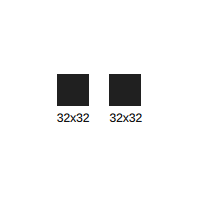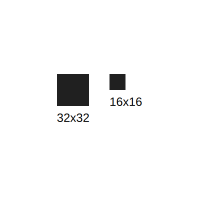-
Bug
-
Resolution: Fixed
-
P1: Critical
-
6.2.6, 6.3.2, 6.4.2, 6.5.0 Beta1
-
None
-
-
1609f8628 (dev), 713a68145 (6.4), babb4d0ba (6.5), 8017d8401 (tqtc/lts-6.2)
See the attached example ( qml-highdpi.tgz![]() ). It loads an image with size of 32x32. The image is shown twice in Image elements without specifying size. Image items are supposed to use the size of the loaded image. The first Image loads the file, the second uses image provider.
). It loads an image with size of 32x32. The image is shown twice in Image elements without specifying size. Image items are supposed to use the size of the loaded image. The first Image loads the file, the second uses image provider.
It works as expected with QT_SCALE_FACTOR=1: both images have the same size:
It is broken with QT_SCALE_FACTOR=2: QQuickImageProvider's image has the half of the size: 16x16 instead of 32x32:
Specifying the Image item size explicitly works as expected.
- resulted from
-
QTBUG-100355 [REG 6.2.2 - 6.2.3] Custom image providers do not scale on High DPI displays
-
- Closed
-
| For Gerrit Dashboard: QTBUG-109854 | ||||||
|---|---|---|---|---|---|---|
| # | Subject | Branch | Project | Status | CR | V |
| 452322,4 | Ignore DPR for image providers if the requested size is not set | dev | qt/qtdeclarative | Status: MERGED | +2 | 0 |
| 453010,2 | Ignore DPR for image providers if the requested size is not set | 6.5 | qt/qtdeclarative | Status: MERGED | +2 | 0 |
| 453011,2 | Ignore DPR for image providers if the requested size is not set | 6.4 | qt/qtdeclarative | Status: MERGED | +2 | 0 |
| 453012,2 | Ignore DPR for image providers if the requested size is not set | tqtc/lts-6.2 | qt/tqtc-qtdeclarative | Status: MERGED | +2 | 0 |