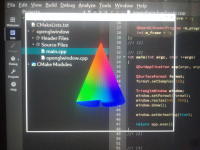-
Bug
-
Resolution: Unresolved
-
P2: Important
-
None
-
5.15.2, 6.5.0 Beta1, 6.9
-
None
-
Tested on Fedora 37, Gnome 43 Wayland on an Acer Spin SP513-55N with Mesa Intel® Xe Graphics (TGL GT2)
Running the OpenGL Window example under Fedora 37 with Gnome 43 Wayland, results in the triangle being incorrectly rendered with a transparent background. The example also fails to clear the background each frame resulting in successively drawn triangles in the rotating animation being overlapped.
The same example under Qt 5.15 runs fine unless it is forced to run under Wayland (e.g. using QT_QPA_PLATFORM=wayland).
My screen capturing software wasn't able to detect the incorrectly rendered window, but I've attached a picture of the issue.
- relates to
-
QTBUG-132197 QOpenGL renders transparency with ghosting under Wayland
-
- Open
-
-
QTBUG-137258 QOpenGLTexture not rendered correctly on Linux/Wayland
-
- Open
-