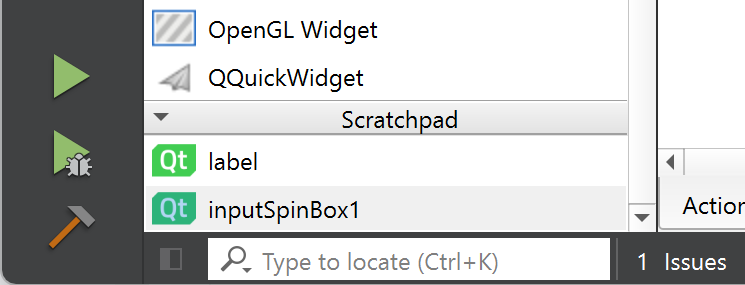Details
-
Bug
-
Resolution: Fixed
-
P3: Somewhat important
-
6.4.0
-
None
-
-
4310d99be (dev), 877fcb0ee (6.5), 6aa7f6844 (6.4)
Description
Note: bug affects Windows only (worked on Linux). Tested on Qt Creator 9.0.1 built with Qt 6.4.0.
Sequence:
- Open a .ui file in Design mode (I used the Calculator Form Example project).
- Drag a widget from the form to the widget box on the left to add it to the scratch pad. The first widget shows up just fine.
- Drag a second widget to the scratch pad.
Issue: the second widget is not visible.
Here is a screenshot. There should be two items in the Scratchpad currently:
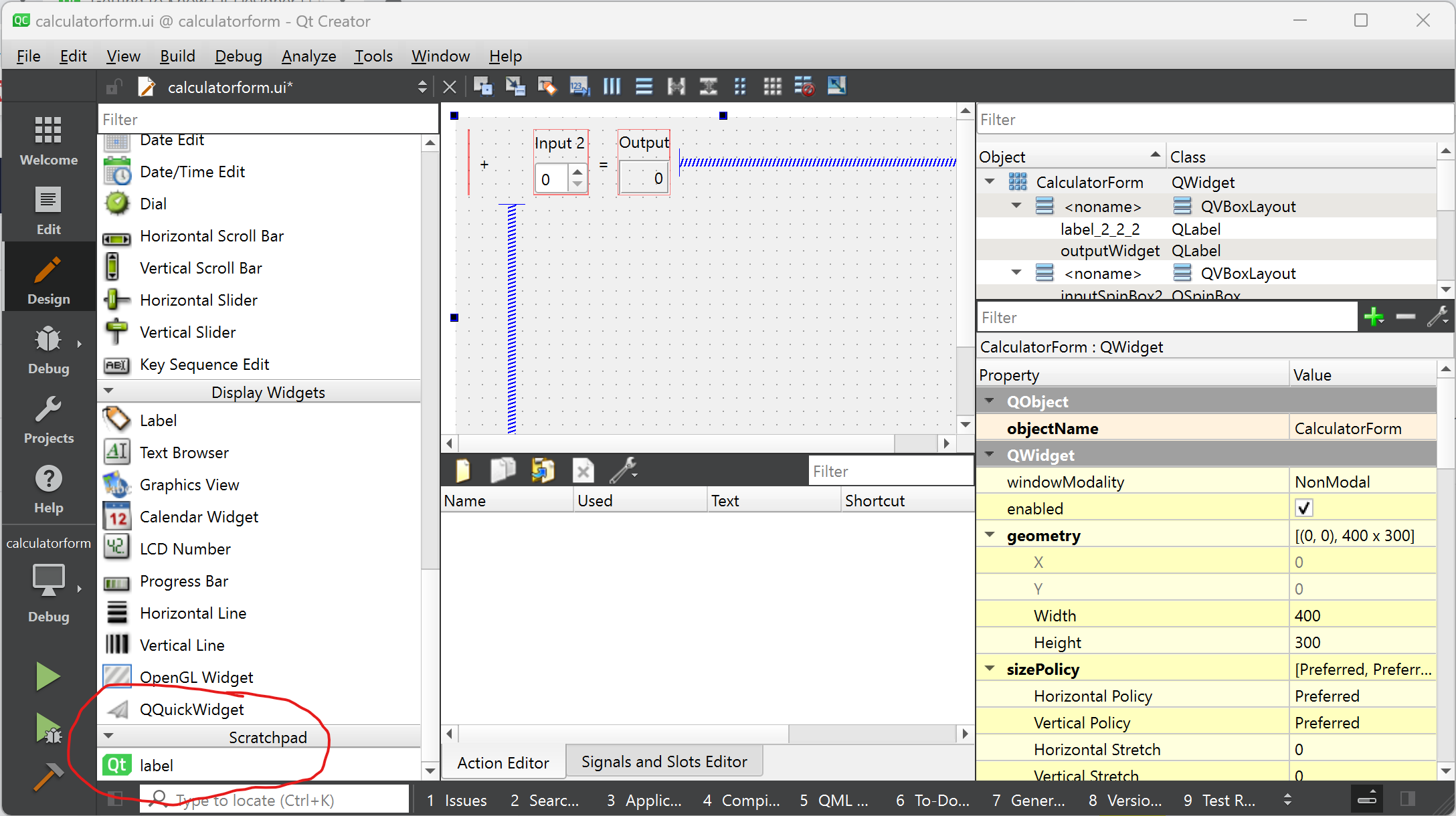
Workaround is to collapse and expand the Scratchpad box. After that the second widget becomes visible as well: