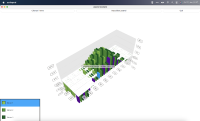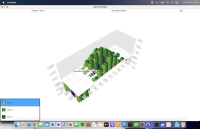-
Bug
-
Resolution: Incomplete
-
 Not Evaluated
Not Evaluated
-
None
-
6.5.0 Beta2, 6.6
-
None
When one of the bars is clicked, it will select the row it belongs to and show it. (As in the first photo) But when I click on a point where the bars are very common (for example, in the middle of the graph), the mouse finds 7-8 QQuick3DPickResults as if clicking on many points. This is probably because the bars are positioned too close to each other. Is there anything I can do when positioning very close objects like this so that they don't interfere with each other? I tried the depthBias feature of QQuick3DModel but got no results.
E.g: I actually click on the bar that appears in blue in the 3rd picture, but it accepts it as if I clicked somewhere else. If I look at the graph from above and click on that bar as in the 3rd photo, I can only choose the right spot.