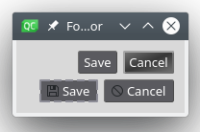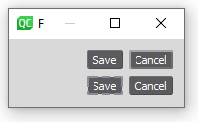-
Bug
-
Resolution: Cannot Reproduce
-
P3: Somewhat important
-
None
-
5.15.11
-
None
-
Windows 10, Qt 5.15.11, Qt Creator 4.12.1
We use a global style sheet to style the whole application. On Windows 10 some pixels are clipped away from button texts if they have borders. This effect does not occur on Linux.
Have a look at the attached CutOffButtonText.ui.
This .ui file contains two QPushButtons, "Save" and "Cancel", and a QDialogButtonBox also with buttons with buttons "Save" and "Cancel".
The style sheet set on the containing widget sets a 2 px outset border on the focus button and a 2px dashed border on the default button.
To reproduce simply load this .ui file in Qt Designer or Qt Creator and choose "Preview...". Then click on e.g. the first "Cancel" button to change the focus.
On Windows 10 the result looks like ButtonTexts_Windows.png: There are some pixels missing at the beginning of the button text of both the default button and the focus button.
(If you do the same on Linux however then the texts are correct. See ButtonTexts_Linux.png)