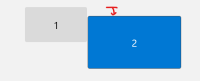Details
-
Bug
-
Resolution: Incomplete
-
P2: Important
-
None
-
6.4.1
-
None
-
Operating System: Windows 11 Pro SV2 22621.730
Description
Environment:
| CPU / GPU | Ryzen 3900X / RX480 |
| Motherboard Chipset | B550 AORUS PRO |
| SBIOS | American Megatrends F15c, 5/11/2022 |
| Operating System | Windows 11 Pro SV2 22621.730 |
Steps to reproduce:
- Connect two non-identical displays to the computer.
- Open the Qt app calling print(screen->geometry()) on every display.
- Open Windows Settings > System > Display
- Change the arrangement of second display (e.g. swap the location of display 1 and 2)
- Set the display arrangement back to the original.
- Observer the displays' coordinates printed
Observed result:
One of displays' coordinates are no longer correct, The screen height and width are still correct, but the screen x and y are incorrect.
Expected result:
The coordinates should be changed properly.