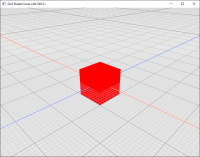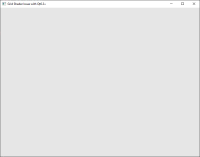Details
-
Bug
-
Resolution: Unresolved
-
P1: Critical
-
None
-
6.3.2, 6.4.2, 6.5.0 Beta3
-
None
-
Windows 10 22H2 Pro
AMD Ryzen 9 5900HX
32 Go
NVIDIA GeForce RTX 3080 Laptop GPU (528.24)
Description
Hi, I have written custom shaders in a Qt6/Qt3D app.
When building the project with Qt6.2, the 3D objects are displayed, visible on screen as expected. When building the project with Q6.3 and next, no more of these objects with custom shaders are visible. Even a really basic shader (red cube) is not rendered anymore.
Code sample to test the issue: https://github.com/dcarlus/Qt3DShaderIssue
No error nor warning message in the app logs.
I only use an OpenGL4.6 rendering with shaders written in GLSL. Tested on Windows 10, it seems the issue is reproducible on Linux (Ubuntu 22.04).
https://forum.qt.io/topic/143514/qt3d-custom-shader-not-working-anymore-in-qt6-3/3
I have read the Qt6.3 changelogs and only minor changes have been made from Qt6.2 (bugfixes). So, why custom shaders do not work anymore?