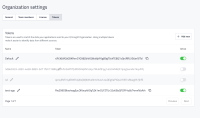-
Bug
-
Resolution: Invalid
-
 Not Evaluated
Not Evaluated
-
None
-
6.2.8
-
None
When accessing the dashboard page of the Qt Insight Tracker Dashboard, no data is displayed despite the fact that the Qt Insight Tracker app is sending data to the server. This issue has been observed consistently and there are no error messages being displayed on either the dashboard or the app. The operating system being used is macOS and IOS simulator.
Steps to reproduce:
- Open the Qt Insight Tracker Example.
- Edit the qtinsight.conf file to update the token field with your generated token. qtinsight.conf

- Build and deploy the Qt Insight Tracker app.
- Open the Qt Insight Tracker Dashboard.
- Navigate to the dashboard page that should be displaying data.
- Verify that no data is being displayed.
Expected behavior: The dashboard should display data that has been sent to the server by the Qt Insight Tracker app.
Actual behavior: The dashboard is not displaying any data, despite the fact that the Qt Insight Tracker app is sending data to the server.
Additional information:
- The Qt Insight Tracker app is functioning correctly and is sending data to the server as expected.
- This issue has been observed consistently over multiple attempts to view the dashboard.
- No error messages are displayed on the dashboard or in the app.
- kindly check the attached Screenshots for reference
kindly let me know If I can provide more information, Thanks!😊