-
Bug
-
Resolution: Duplicate
-
 Not Evaluated
Not Evaluated
-
None
-
6.5.0
-
None
Steps to reproduce issue:
- Open Qt Designer 6.5
- Create a new Dialog
- Add a QLabel widget and make it large (doesn't matter if its part of layout or not)
- Under Properties -> Alignment, change Horizontal or Vertical alignment, but Text alignment doesn't change.
Here you you can see even the properties aren't updated properly in Designer.
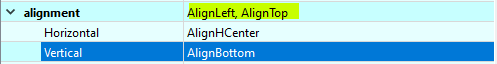
Note: Manually editing the .ui file and re-opening it in Qt Designer shows correct text alignment. Also, Setting alignment works perfectly in Qt Designer 5.15.13, so its definitely a recent issue.
- duplicates
-
QTBUG-112682 REG->6.5.0: Qt Designer does not handle horizontal alignment properties correctly
-
- Closed
-