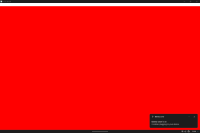-
Bug
-
Resolution: Invalid
-
 Not Evaluated
Not Evaluated
-
None
-
6.5.0
-
None
Windows 11 in its latest iteration introduces an automatic tablet mode for touchscreen devices. So for example, on 2-in-1 devices when the user rotate their screen a touch-optimised taskbar is shown to the user.
When testing this against a Qt application, I encountered a bug that causes that rendered area of the app to be shifted vertically by the same height as the title bar of the app. This happens only when the application is using the OpenGL backend by calling
QQuickWindow::setGraphicsApi(QSGRendererInterface::OpenGL);
If the Direct3D or Vulkan backend is used then there is no problem. Below is a screenshot that was reproduced by creating a simple application that displays a red rectangle:
1. Maximise application
2. Rotate device to switch to tablet mode
As you can see, once the device is switched to tablet mode, the rectangle appears shifted down inside the window.
To fix the issue, the user has to toggle maximising the window.