-
Bug
-
Resolution: Invalid
-
P1: Critical
-
None
-
6.5, dev
-
None
-
-
fd56ad806 (dev), 941fb88d0 (6.6), 5a85af7e0 (6.5)
I thought it might be the same as the following issue, but I can't solve it.
https://bugreports.qt.io/browse/QTBUG-112473
I using Qt 6.6 dev on Windows 10/11.
And developing Qt Qucik application.
Part of code:
ApplicationWindow {
id: root
width: 640
height: 480
visible: true
color: "transparent"
I set color to transparent.
I expected the background to be transparent, but it was drawn white.
So I added the following code:
MyUtils
{ id: myutils }onVisibleChanged:
{ myutils.fillBackgroundBlack() }and
void MyUtils::fillBackgroundBlack()
{ QWindowList wins = QGuiApplication::topLevelWindows(); if (wins.empty()) return; HBRUSH hbrush = CreateSolidBrush(RGB(0, 0, 0)); HWND hwnd = (HWND)wins[0]->winId(); RECT rc; GetClientRect(hwnd, &rc); HDC hdc = GetDC(hwnd); FillRect(hdc, &rc, hbrush); ReleaseDC(hwnd, hdc); DeleteObject(hbrush); }
This way I was able to make the window transparent by forcing the background to be filled with black.
I would expect to be able to make the background transparent without any special hacks like this.
This problem has been occurring since the following fix.
https://codereview.qt-project.org/c/qt/qtbase/+/421952
expected:

actual:
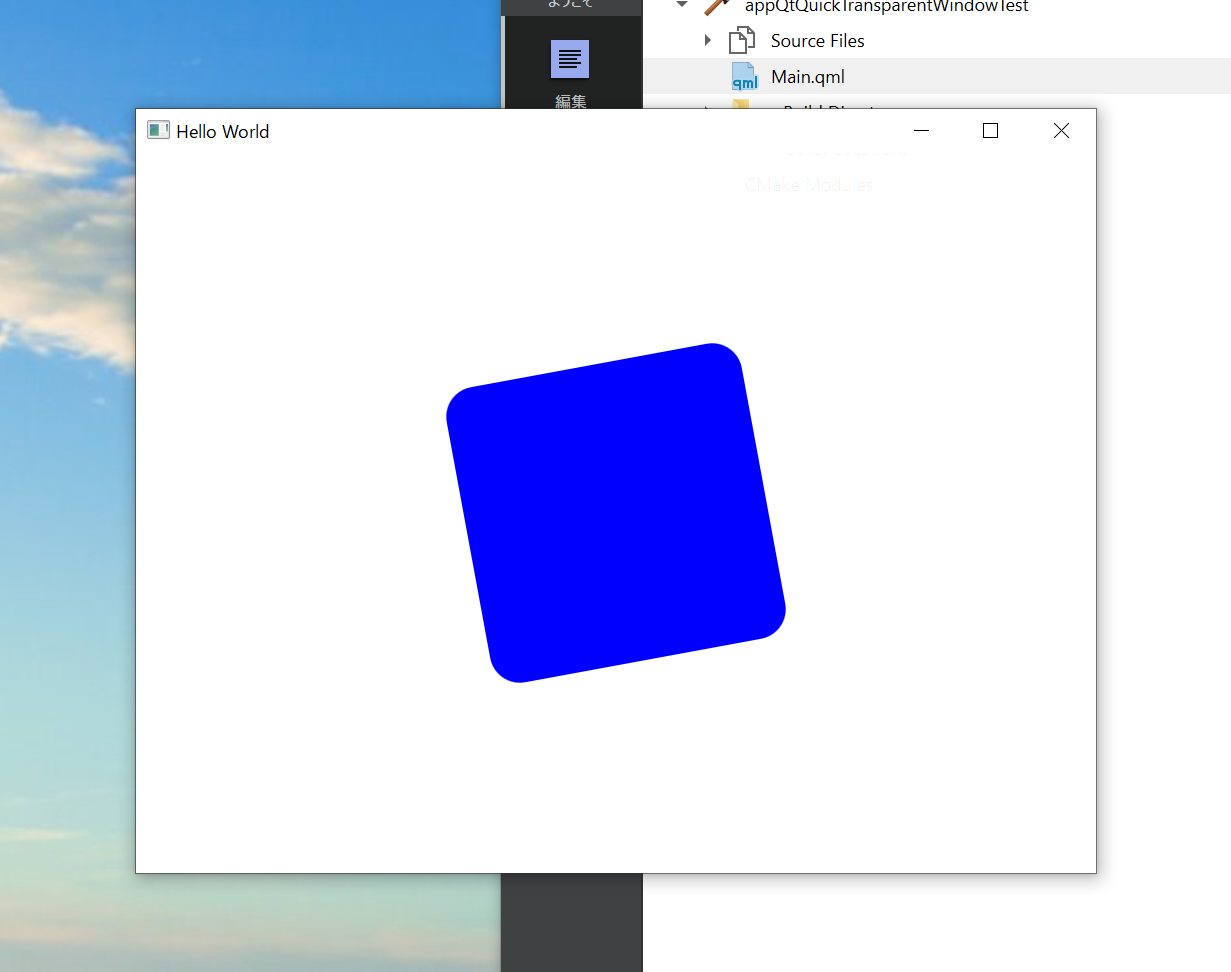
- is duplicated by
-
QTBUG-115015 [REG 5.15.14->6.5.1]: Qt6 QML component Window setting property color: "transparent" doesn't make the Window transparent for Windows 11 and MacOS
-
- Closed
-
- relates to
-
QTBUG-52494 QML SplashScreen not transparent On Windows 7
-
- Closed
-