-
Bug
-
Resolution: Unresolved
-
P4: Low
-
None
-
6.5.0
-
None
-
MacOS 13.2.1
Windows 10
PySide6
1. When I applied this style of border-radius with QScrollArea, I found that it can't display the corner border correctly. The corner disappeared.
QScrollArea {
border: 1px solid silver;
border-radius: 10px;
}
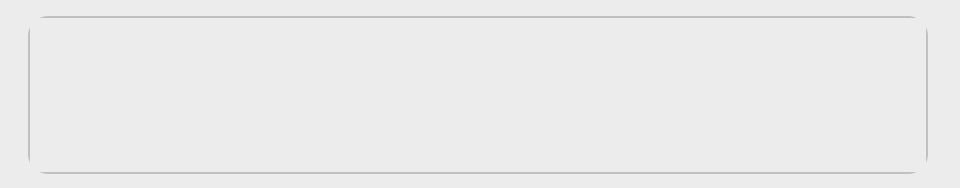
2. And not only for QScrollArea, but I found QTextArea also has the issue. they are all subclass of QAbstractArea.
But for QTextArea, there is a workaround to fix the issue. Explicitly setting a background color for it. Just like the post [link title|https://stackoverflow.com/q/31767162/5777080].
Unfortunately, this method doesn't work for QScrollArea.