Details
-
Bug
-
Resolution: Fixed
-
 Not Evaluated
Not Evaluated
-
None
-
6.2.4
-
None
-
Windows 10. Qt 6.2.4 compiled with Visual Studio 2019.
Description
Using a multi display environment, depending on which screen the application is shown, the floating elements appear in another screen instead of appearing where they should. The following elements are shown in another screen:
- Tooltips
- Dropdown from QComboBox
- Context menu entries from the QMenu
I attach a simple test program.
This is the configuration of my displays (display 2 being the "main display").
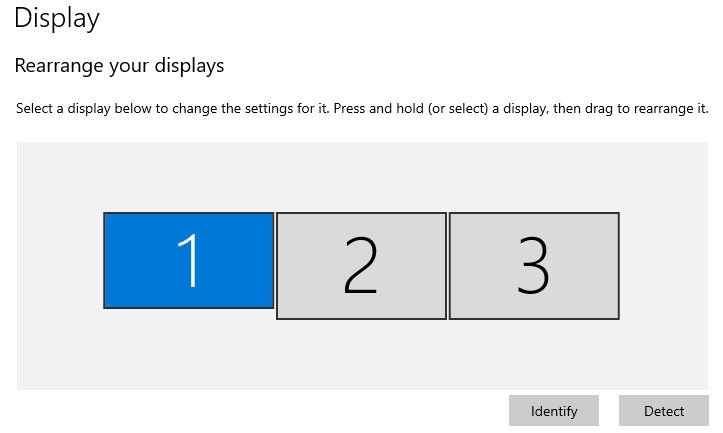
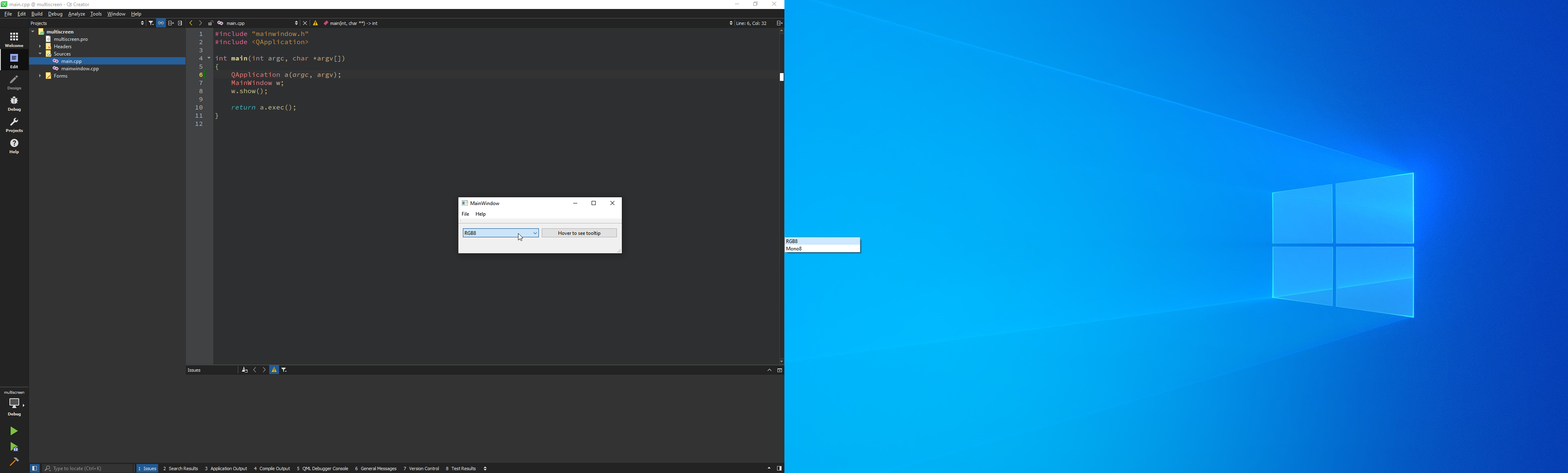
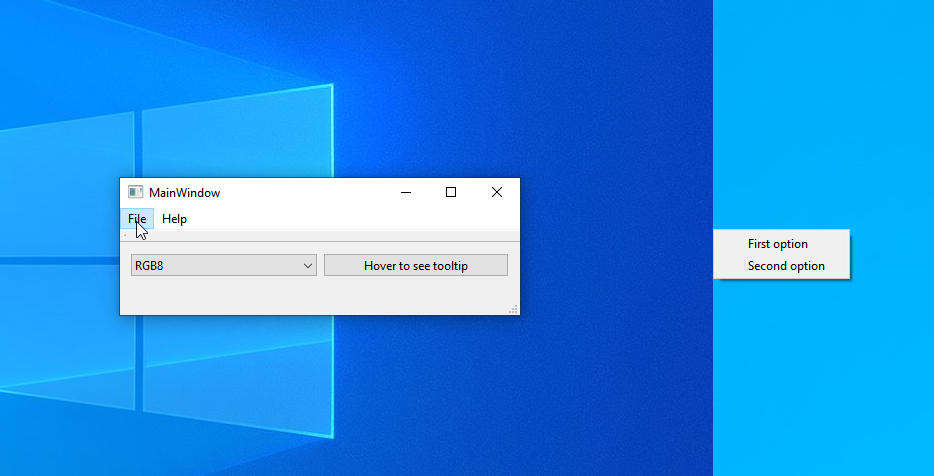
The behavior is the following:
- If the application is in screen 1 or 3 (not the main displays), the dropdown is shown where it should (see image below)
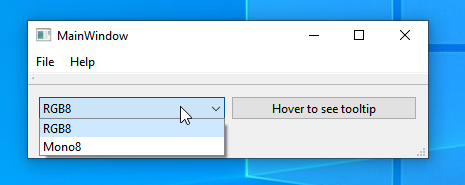
- If the application is in screen 2 (the center and main display), the dropdown is shown in either screen 1 or 3. The chosen screen is in fact the last screen where the app was before being in screen 2. So, if it was initially in screen 1 and I moved it to screen 2, the dropdown is shown in screen 1 instead of screen 2. But if it was in screen 3 and I moved it to screen 2, the tooltip is shown in screen 3