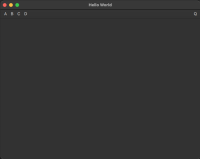-
Bug
-
Resolution: Invalid
-
P2: Important
-
None
-
6.5.1
-
None
-
Boot2Qt_6_5_1_NXP_i_MX_8QuadMax_MEK using VNC server
Steps to reproduce:
- Run the attached sample code.
- Build and run the app on Boot2Qt device.
Expected: Toolbar is displayed (see attached desktop screenshot for the reference)
Actual: There is no toolbar.
Reproducibility: 100%
Sample code:
import QtQuick import QtQuick.Window import QtQuick.Layouts import QtQuick.Controls import QtVncServerApplicationWindow { width: 640 height: 480 visible: true title: qsTr("Hello World") VncItem {anchors.fill:parent} header: ToolBar { RowLayout { id: headerRowLayout anchors.fill: parent spacing: 0 ToolButton { text: qsTr("A") } ToolButton { text: qsTr("B") } ToolButton { text: qsTr("C") } ToolButton { text: qsTr("D") } Item { Layout.fillWidth: true } ToolButton { text: qsTr("Q") onClicked: Qt.quit() } } } }
- relates to
-
 QTQAINFRA-5592
Qt Test Attack - Q2, 2023
QTQAINFRA-5592
Qt Test Attack - Q2, 2023
-

- Open
-